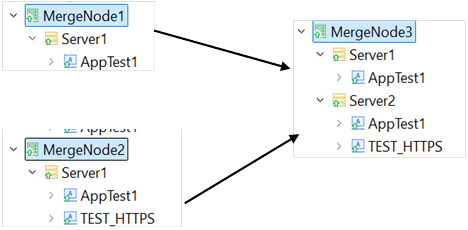Merging Integration Nodes in IBM APP Connect Enterprise
In this blog, we will learn how to merge Integration Nodes in IBM App Connect Enterprise.
In IBM APP Connect, the Enterprise Integration Node is a critical component responsible for hosting and managing message flows and other integration artifacts.
Merging integration nodes in IBM App Connect Enterprise can offer several advantages, particularly in terms of efficiency, management, and resource utilization. Here are some key benefits:
- Simplified Management: Centralized Administration: Merging integration nodes allows for a centralized point of management, reducing the complexity of managing multiple nodes individually.
- Resource Optimization: Better Resource Utilization: By merging nodes, resources such as memory and CPU can be allocated more efficiently, reducing overhead and improving overall system performance.
- Improved Scalability: A merged node environment can be scaled more easily, as you can add or remove integration servers without the need to manage multiple nodes. Workloads can be distributed more effectively across the merged nodes, improving the system’s ability to handle increased traffic or processing demands.
- Consistency and Standardization: Standardized Configuration: Merging nodes can help enforce consistent configurations, security policies, and deployment practices across the entire environment.
- Cost Efficiency: Reduced Licensing Costs: Depending on the licensing model, merging nodes might reduce the number of licenses required, leading to potential cost savings.
- Enhanced Security: A merged environment can simplify the implementation and management of security policies, making it easier to ensure compliance and protect sensitive data.
- Streamlined Disaster Recovery: With fewer nodes, disaster recovery processes can be more streamlined, as there are fewer components to replicate or restore in the event of a failure.
These advantages make merging integration nodes a compelling strategy for organizations looking to optimize their integration environments, improve manageability, and reduce costs.
Procedure to Merge Integration Nodes:
- Before starting the merging process, we need to take a backup of the nodes that we want to merge using the command (mqsibackupbroker).
- Stop the existing Integration Nodes.
- Create a new integration node and do not start it.
- Merge the first node “MergeNode1” into MergeNode3 using the following command.
mqsiextractcomponents –backup-file C:\ProgramData\IBM\MQSI\components\Backups\MergeNode1.zip –source-integration-node MergeNode1 –target-integration-node MergeNode3 - After successfully merging the first node, merge the second node using the command.
mqsiextractcomponents –backup-file C:\ProgramData\IBM\MQSI\components\Backups\MergeNode2.zip –source-integration-node MergeNode2 –target-integration-node MergeNode3 –target-work-directory C:\ProgramData\IBM\MQSI\components\MergeNode3\servers\Server2 - Start the new integration node (MergeNode3).
- As we have commands to check and reset the properties of the node, make changes at the properties level if required.
Conclusion:
Merging Integration Nodes in IBM App Connect Enterprise is a powerful strategy that can significantly enhance the efficiency, scalability, and manageability of your integration environment. By consolidating multiple nodes, organizations can achieve centralized management, better resource utilization, and improved security, all while reducing costs and simplifying disaster recovery processes. This approach is especially beneficial in complex environments, such as large enterprises, where streamlined operations and consistent deployment practices are critical to maintaining robust and reliable integration solutions. Following the outlined procedure ensures a smooth merging process, safeguarding the integrity and performance of your integration infrastructure.