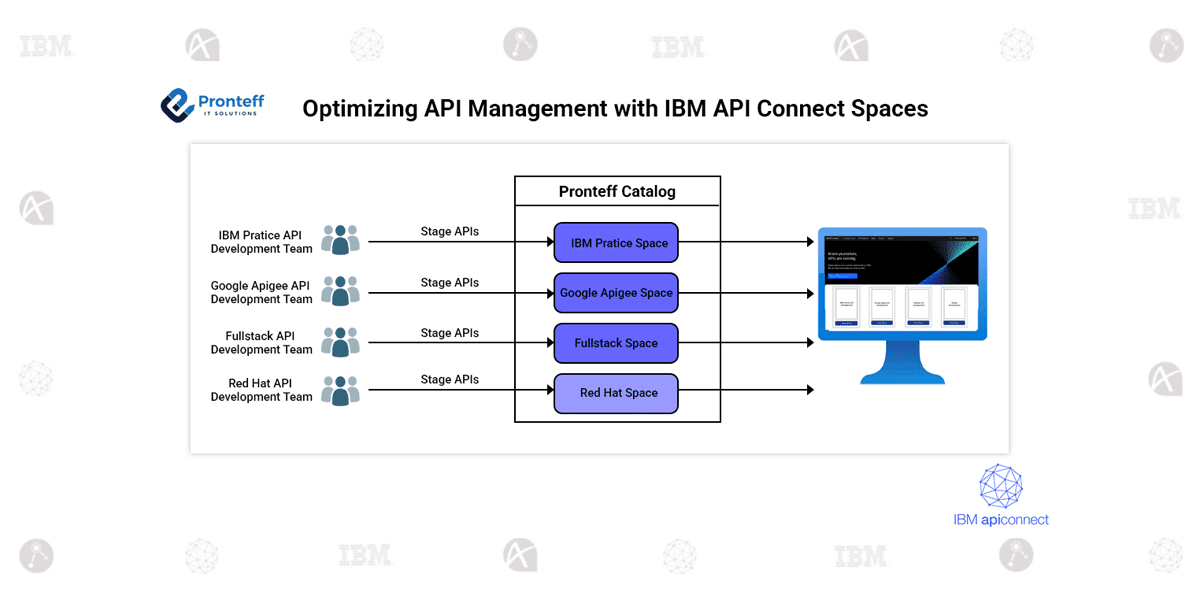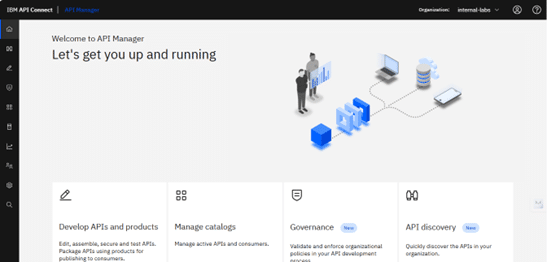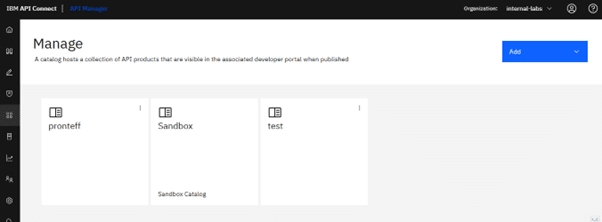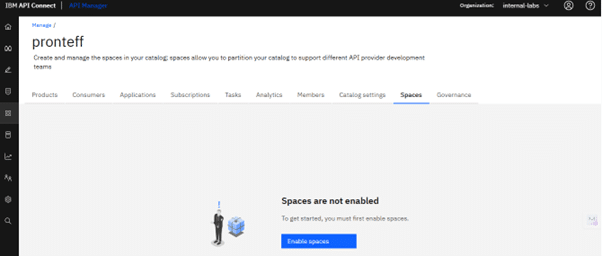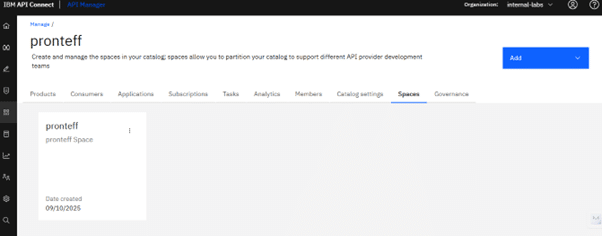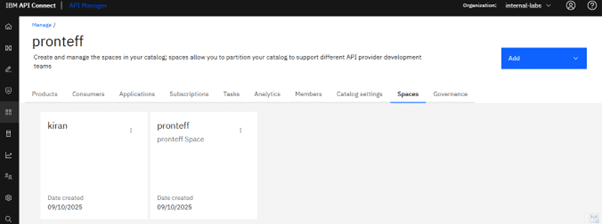Optimizing API Management with IBM API Connect Spaces
In this blog, we will learn how to optimize API Management with IBM API Connect Spaces.
Introduction
APIs are at the core of digital transformation, but managing them across multiple teams and departments can be challenging. A single catalog often becomes overloaded, leading to conflicts, weak governance, and slower delivery of services.
IBM API Connect solves this issue with its Spaces feature, part of the syndication capability. Spaces allow you to divide a catalog into smaller, independent sections so that each team manages its own APIs while developers still experience a seamless, unified portal.
The Challenge with a Single Catalog
Using one catalog for the whole organization may look straightforward, but it creates difficulties:
Lack of Autonomy: Teams interfere with each other’s changes.
Governance Issues: Enforcing policies and approvals becomes complex.
Operational Risks: Errors in one API can impact the entire catalog.
Scalability Limits: Different teams require different lifecycles and processes.
The Solution: IBM API Connect Spaces
Spaces make it possible to split a catalog into multiple partitions for teams, business areas, or product groups. Each space manages its own APIs, lifecycle activities, and access rights. For developers, the catalog appears unified in the Developer Portal, even though it is organized separately in the background.
Key Features
Catalog Partitioning: Group APIs by team or business domain.
Independent Lifecycle Control: Handle publishing, updates, and retirement separately.
Role-Based Access: Assign permissions specific to each space.
Targeted Analytics: Teams view usage and data for only their APIs.
Gateway Flexibility: Configure services independently per space.
Scalability: Add, adjust, or remove spaces as the business grows.
Example Use Cases
- A travel company sets up spaces for Flights, Hotels, Payments, and Profiles.
- Separate business units work at their own pace without conflicts.
- Regulated industries apply strict access rules within spaces.
- Subsidiaries share one catalog but operate independently.
Why It Matters
Spaces give teams independence, improve governance, lower risks, and support growth. Developers benefit from a single, consistent portal while providers retain flexibility.
NOTE:
If a catalog has Spaces enabled, a global policy affects all Spaces in that catalog, not just one. Any modifications made to the policy later will also apply everywhere.
Conclusion
IBM API Connect Spaces strike the right balance between control and autonomy. They enable enterprises to scale their API programs with efficiency, security, and flexibility — positioning API Connect as a stronger platform for enterprise-wide API management.
Implementation
First, log in to the api manager
Go to the Manage Tab
Open any one Catalog
- To enable Spaces in API Manager, ensure that no APIs or Products are currently published in the catalog. If any APIs or Products exist, remove them first, and then enable it.
Click on the Enable Space
The first Space you create automatically inherits all the properties of the catalog. Any Spaces created after the first one do not inherit the catalog’s settings. You must manually configure all required properties for each new Space.
To create a new space, click on add select create space
To delete space
Before deleting a Space, you must first remove all published Products and APIs from it. Once the Space is empty, you can proceed with the deletion.