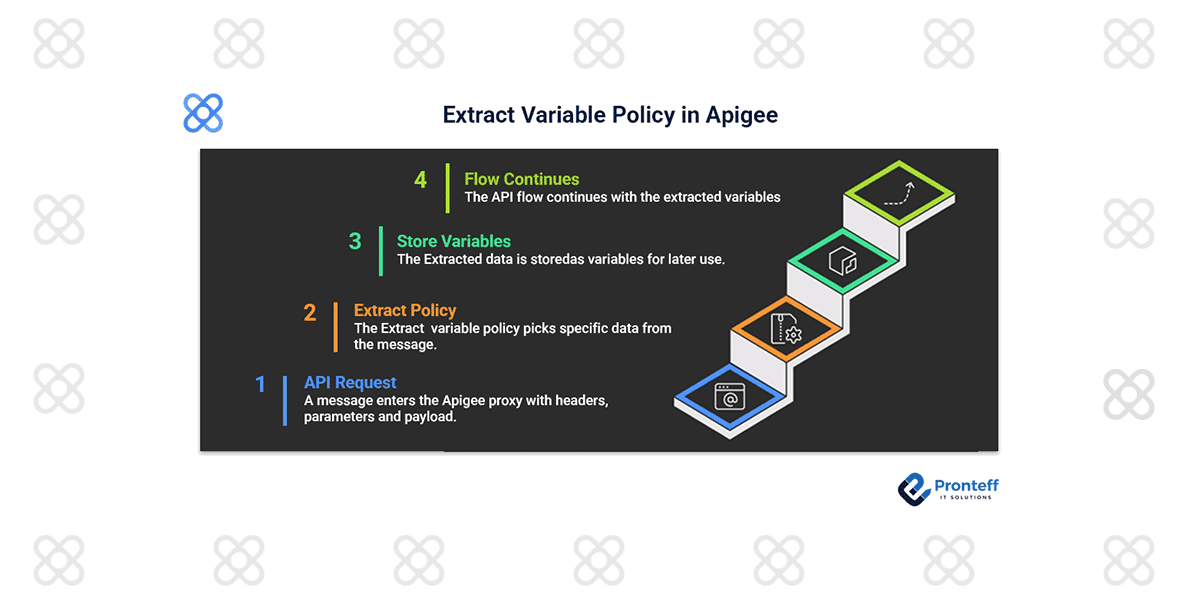Extract Variable Policy in Apigee
In this blog, we will learn how to extract the Variable policy in Apigee.
When working with API’s in Apigee, it’s common to receive or send information through messages that include data in the form of headers, parameters, or payloads. The Extract-Variable-Policy in Apigee helps us to pick specific pieces of data from these messages and store them as variables that can be reused in the flow.
What is the Extract-Variable-Policy?
The Extract-Variable-Policy allows you to extract or capture values from parts of a message like – headers, URLS, parameters, or even XML/JSON bodies, and save them into variables. Once save, these variables can be used in other policies or conditional flows.
How it Works?
Extract-Variable-Policy acts like a data picker. It looks for the message, Identifies the information based on the configuration and then saves it into a variable name that you can use anywhere in the downstream API flow. Once extracted, the variables can be accessible in Conditional flows, Message policies, JavaScript or Java callouts etc..
Common Use Cases:
- Routing Decision: Extract value from the URL path and route the request based on it.
- Security: Extract a token or key from headers to verify user access.
- Analytics: Capture certain values (like product IDs or user types) for reports.
- Response customization: Use extracted data to modify or personalize responses.
If the policy doesn’t find the data it’s looking for, it can either skip the variable creation or throw an error if the variable required but not found. To avoid unwanted failures, Apigee lets you treat missing data as empty values ensuring the flow continues smoothly.
Conclusion
The Extract Variable Policy makes it easy to pull key information from API messages, such as headers, query parameters, form fields, or payload data. By automatically identifying and storing these values in variables, it enables you to reuse them throughout your API proxy