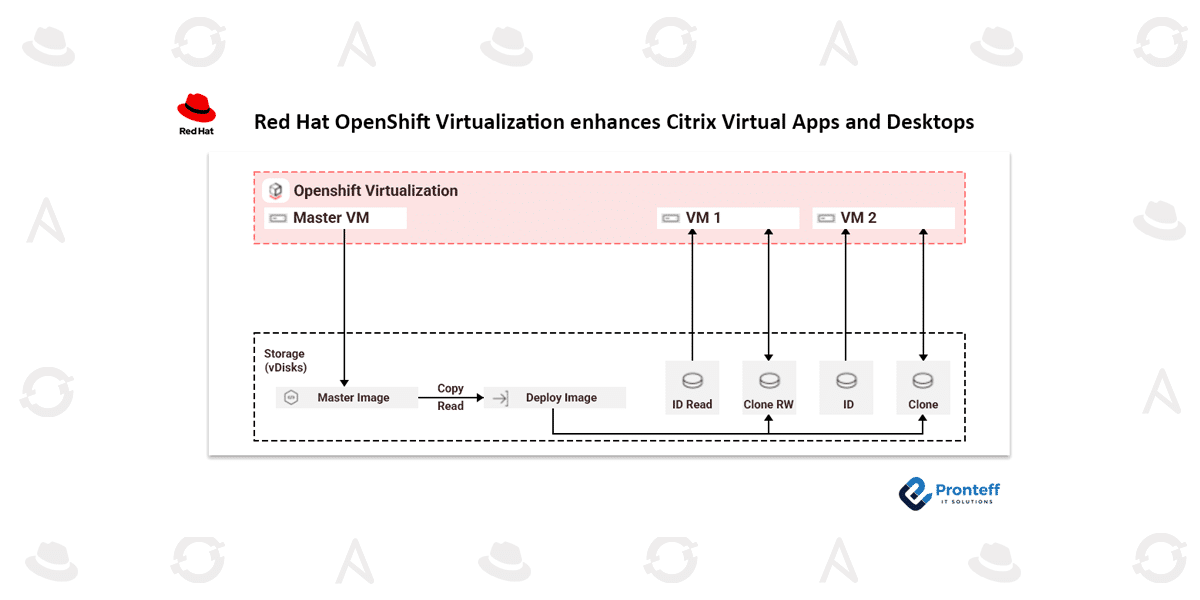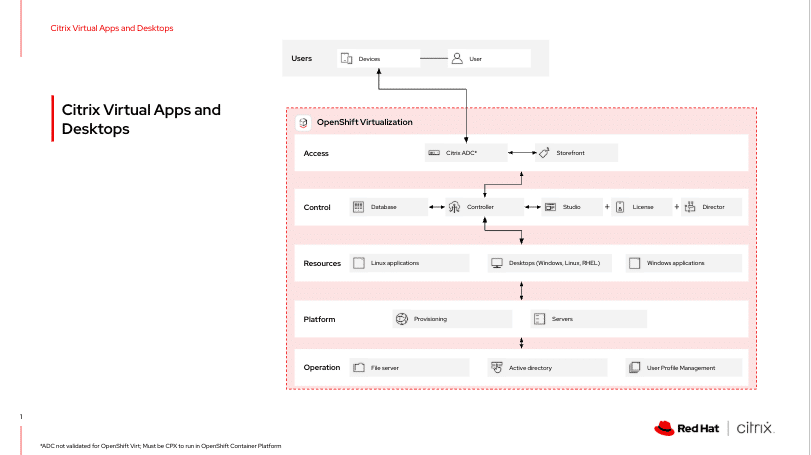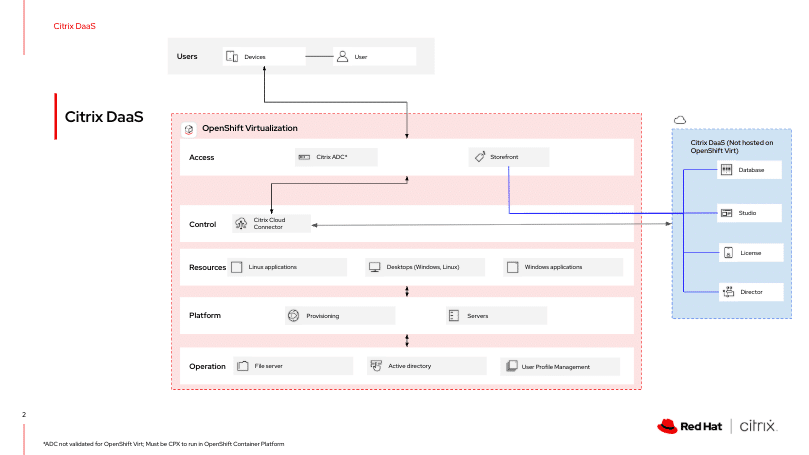Red Hat OpenShift Virtualization enhances Citrix Virtual Apps and Desktops
In this blog, we will learn how Red Hat OpenShift Virtualization enhances Citrix Virtual Apps and Desktops.
Your Citrix Virtual Desktop Infrastructure (VDI) is a critical part of your IT ecosystem—but what if the virtualization layer underneath is limiting its true potential? By moving your VDI to a modern, Kubernetes-based platform designed for agility, automation, and flexibility, you can unlock new levels of efficiency and scalability.
Red Hat OpenShift Virtualization, powered by the open source KubeVirt project, enables you to run and manage virtual machines on a cloud-native foundation. With new support for Citrix Virtual Apps and Desktops (CVAD) on OpenShift Virtualization, organizations can seamlessly switch hypervisors without disrupting existing Citrix operations. This isn’t about forcing a container strategy—it’s about enhancing your current environment with a platform built for the future.
Think of it as upgrading the engine of your car while keeping the interior exactly as you like it. Your Citrix administrators continue to rely on familiar tools such as Citrix Studio and Machine Creation Services (MCS), while the underlying infrastructure benefits from Kubernetes-driven automation and scalability.
A Modern Platform Without Disruption
OpenShift Virtualization provides a smooth path for organizations that want to modernize their virtualization layer—whether they’re currently using Citrix or exploring alternatives. By running CVAD or Citrix DaaS on OpenShift, you can bring traditional workloads and cloud-native applications together under one unified platform.
Key Capabilities of OpenShift Virtualization
Automated provisioning and elastic scaling
Automate desktop creation and dynamically adjust VDI capacity in response to demand, improving resource utilization and removing traditional capacity bottlenecks.
Built-in security and isolation
Take advantage of Kubernetes security features like network segmentation, vulnerability scanning, and container isolation to strengthen the overall security of your Citrix environment.
Performance optimization for demanding workloads
For GPU-heavy use cases such as AI, CAD, and medical imaging, OpenShift Virtualization supports SR-IOV for efficient GPU sharing. These capabilities are undergoing testing and will be supported in a future Citrix release.
Architecture: Familiar Tools, Flexible Foundation
OpenShift Virtualization integrates seamlessly with Citrix infrastructure, delivering a consistent operational experience. Core Citrix components—including Delivery Controllers, StoreFront servers, and SQL databases—run as virtual machines within an OpenShift cluster. These VMs behave just like those on traditional hypervisors, but are managed through Kubernetes for lifecycle, orchestration, and high availability.
Citrix administrators simply establish an OpenShift connection in Studio to publish machine catalogs backed by these VMs. Day-to-day power management (start, stop, reboot) continues to be handled through standard Citrix policies, while OpenShift automates backend processes. Existing VM images from VMware or Hyper-V can be imported using built-in migration tools, enabling a straightforward transition. And because everything is managed as code, deployments are repeatable and easily integrated into DevOps workflows.
Deployment Models and Workflows
Self-Managed Citrix on OpenShift Virtualization
A reference architecture supports deploying Citrix Virtual Apps and Desktops within your own managed OpenShift cluster.
Citrix DaaS on OpenShift Virtualization
A managed architecture is also available, combining Citrix’s DaaS capabilities with OpenShift’s modern virtualization stack.
Machine Creation Process
Machine catalogs and desktop pools are provisioned through Citrix tools, with OpenShift handling VM orchestration beneath the surface.
Tap into a Thriving Ecosystem
Running Citrix workloads on OpenShift Virtualization gives you access to a robust ecosystem of validated technology partners. You can integrate best-in-class solutions for networking, compute, storage, backup, and disaster recovery—choosing the components that best fit your environment.
OpenShift also uses OVN-Kubernetes localnet networking, which connects pods and VMs directly to your physical network, ensuring seamless user experiences for both internal cluster traffic and external services.
Why Run Citrix on OpenShift Virtualization?
This approach isn’t about containerizing workloads—it’s about future-proofing your virtual machines on a platform designed to scale with your organization. Key benefits include:
Proven performance and scalability
OpenShift scales to thousands of nodes. Tests have demonstrated support for up to 1,000 VMs, accommodating 10,000–20,000 users on shared infrastructure, powered by the stable and high-performance KVM hypervisor.
Smooth migration and modernization path
Easily import VMs from existing platforms like VMware, then gradually modernize applications using the same platform.
Comprehensive, built-in security
Utilize OpenShift’s enterprise-grade security features, including RBAC, SELinux, and network policies, to protect workloads without adding complexity.
Simplified VM provisioning
Quickly deploy Windows or Linux desktops with preconfigured templates, and use CI/CD pipelines to build and customize golden images for Windows 10 and 11.
Take the Next Step
You don’t need to overhaul your Citrix workflows to modernize your virtualization layer. By moving Citrix Virtual Apps and Desktops to OpenShift Virtualization, you gain a future-ready infrastructure that scales with your business.
Watch the demo to see OpenShift in action, and explore the ecosystem catalog to learn how this integration can help you build a flexible, modern VDI platform.