Integration of IBM ACE with Slack by using Slack Request Node
In the latest version of IBM ACE V 12.0.6.0 introduced a Slack Request Node. By this, Integration of IBM ACE with Slack account is possible for us. The Slack Request Node is used to connect to Slack and issue requests to send or retrieve messages or to add, delete, or retrieve objects such as files, channels, users, and groups.
Slack is an application to share information between one-to-one and one-to-many in a business organization. Slack brings people to work as one unified team. It transforms the way that organizations communicate.
This integration helps when the client’s requirement is to perform operations on a Slack account. For example, the client wants that alert through Slack message when an exception occurs in the flow. We can perform the below operations on Slack objects with a Slack Request Node in the IBM App Connect. They are the following:
Channels: Retrieve channels
Files: Add, retrieve, or delete files
Groups: Retrieve groups
Messages: Send or retrieve messages
User groups: Update or retrieve user groups
Users: Retrieve users
These Slack Request Node operations are synchronous type and non-transactional, which states that, if a message flow fails and rolls back after the Slack Request Node, the operation on the data source will still complete.
Procedure:
1. Create a Slack account with a Slack workspace.
2. Create one app in the Slack workspace “Pront API”.
3. Generate access token from “Pront API” which helps to authenticate the ACE with the Slack account.
4. Create a simple message flow to send the message to the Slack member.
5. Create a policy to store the connector credentials.
6. Create an independent integration server with vault access and run the stop command of the server.
7. Click on “Launch connector discovery”; connect the Slack account with the access token of Slack API.
8. Select the operation of message flow. Here we select the “send messaging” option and select the member.
9. Save and close the discovery and deploy the API and policy into the independent integration server.
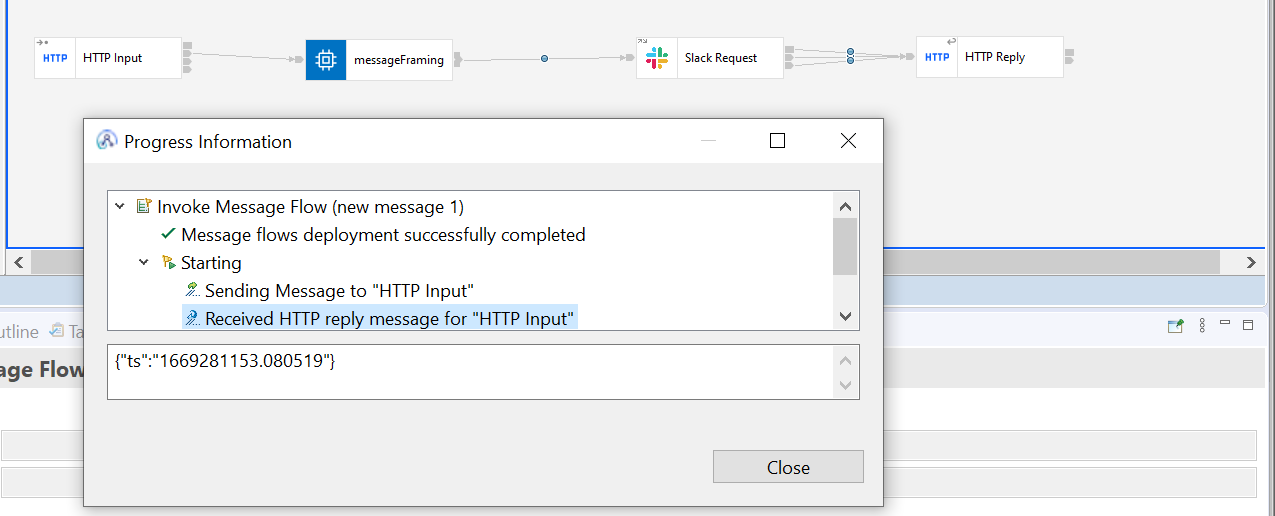
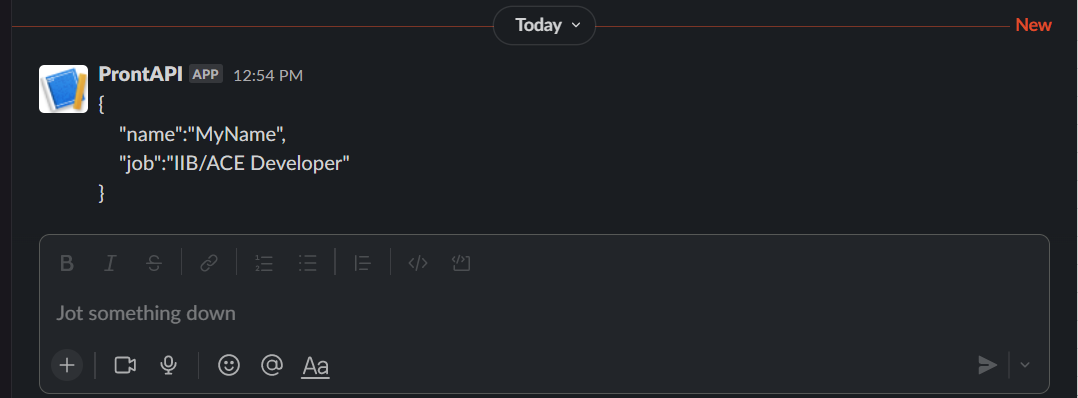
Test the API after successful deployment into the server. Check the Slack account for messages. Provided the response of Slack API and the message delivered to the Slack member in the above.








