MQ Publication Node in IBM App Connect
IBM App Connect Enterprise V12.0.2.0 introduced the MQ Publication node. The publication node works as filtering messages from a message flow and transmits through MQ pub/sub broker to subscribers who are registered for a particular set of topics.
The purpose of the publication node is to publish messages via IBM MQ must be specified on the integration node. Applications that receive publications must register for the subscription. The message being published must follow below points:
- Publish command message (put messages in the queue or from a queue manager to a subscriber to publish information on a specified topic/topics)
- Delete Publication command message.
- Have at least one topic present in the standard properties of the message.
The publication node is used to publish topics/topics and any options present in the message. The MQ pub/sub broker delivers the publication to all subscribing applications matching the topic and any other options specified on their subscriptions. Earlier versions of IBM ACE V12.0.2.0 for publish and subscribe developers use queues only.
Messages will be transmitted to the destination Queue managers without passing through any intermediate Queue manager based on the defined Subscription. It does not consist of any dependency and Message loss.
Configuration process.
- Create a Queue manager in the IBM MQ.
- Create Queues, Topics, and subscriptions.
- To publish the topic, create one application in the IBM App connect.
- Configure the queue manager to the integration node.
- Deploy Application in the integration server.
- Here we are using the https service for sent requests.
- Publish the messages to the topic with the application of IBM App Connect.
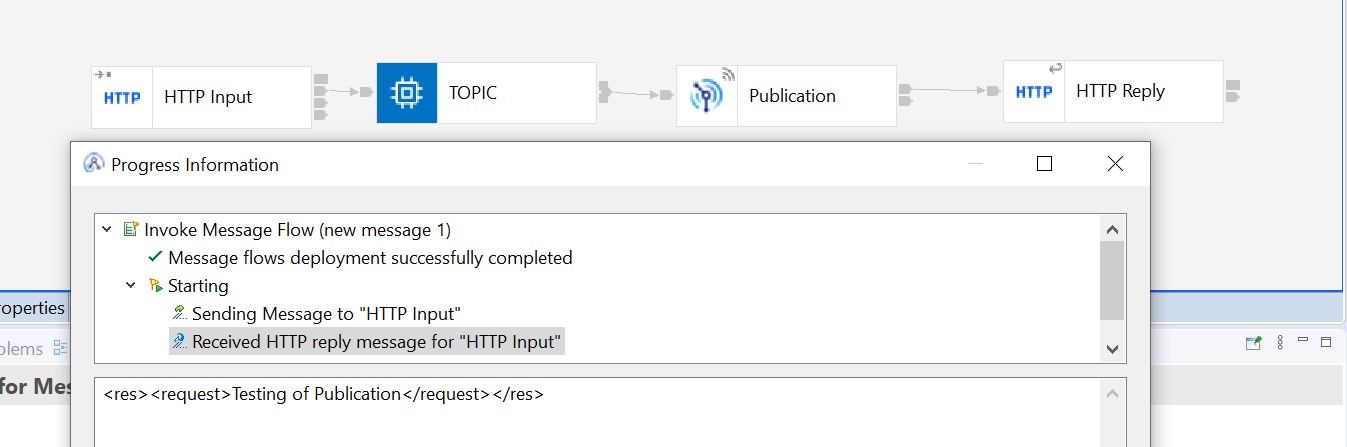
Application designed with HTTP, compute, and publication nodes. Hardcoded the topic name in the compute node. Here client sent a request message with an HTTP call. It receives API and passes it to the publication node by adding a topic with the request in the compute node.
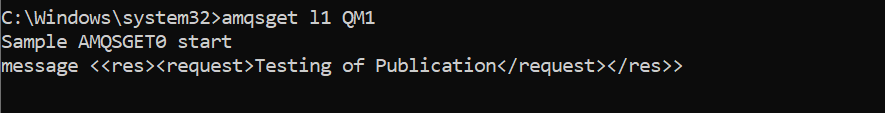
When we invoke API if the operation is successful message will be transmitted to the queue. We can check by running the command for getting the messages from the queue.








