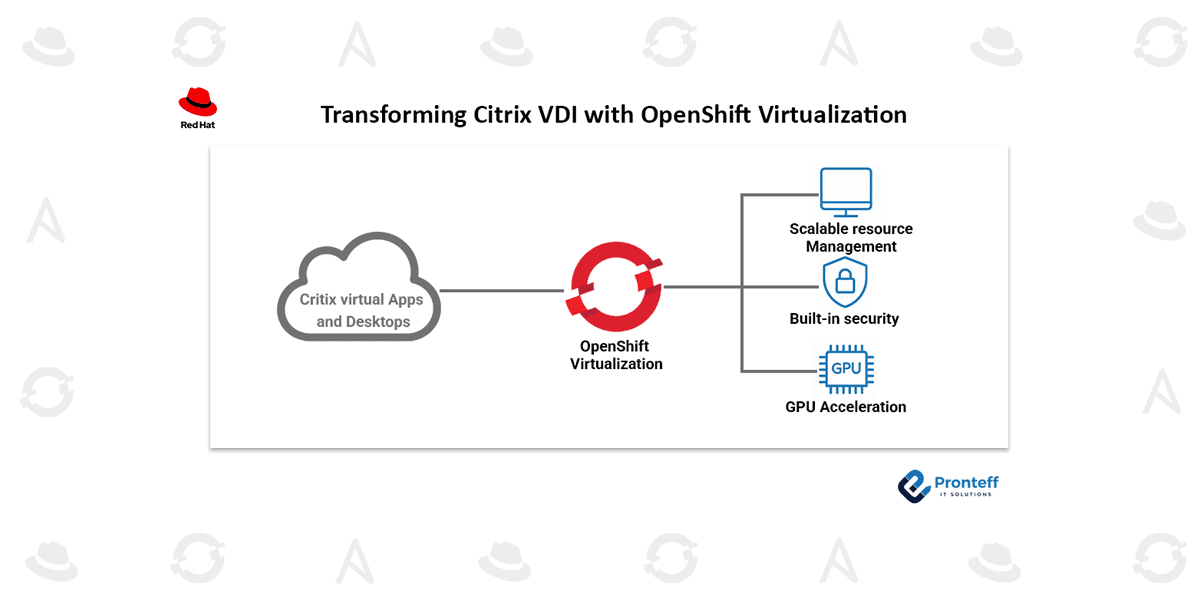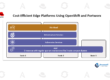Transforming Citrix VDI with OpenShift Virtualization
In this blog, we will learn how to transform Citrix VDI with OpenShift Virtualization.
Citrix Virtual Desktop Infrastructure (VDI) remains a cornerstone of enterprise IT, but many organizations struggle with the limitations of traditional hypervisors. By shifting Citrix workloads onto Red Hat OpenShift Virtualization, you can modernize the foundation of your VDI without disrupting how your teams work today.
Powered by the KubeVirt open source project, OpenShift Virtualization introduces a cloud-native approach to managing and running virtual machines. With official support for Citrix Virtual Apps and Desktops (CVAD), you can replace legacy virtualization platforms while preserving the same familiar Citrix experience for administrators and end users.
Think of it as upgrading the powertrain beneath your car without changing the dashboard or controls. Your Citrix administrators continue using Citrix Studio and Machine Creation Services (MCS), while the infrastructure underneath gains Kubernetes-driven scalability, automation, and resiliency.
For organizations considering alternatives to their current VDI platform, this provides a seamless way to step into a more modern and future-ready virtualization environment.
What You Gain by Running Citrix on OpenShift
Scalable resource management – Automatically allocate or reclaim desktops and applications as demand changes, removing capacity bottlenecks.
Built-in security – Capabilities like SELinux enforcement, role-based access control, and network policies strengthen VM security without requiring third-party add-ons.
GPU acceleration – Workloads such as AI, CAD, and imaging can use GPU sharing through SR-IOV, with Citrix support currently under evaluation for upcoming releases.
Familiar Citrix, Modern Infrastructure
OpenShift Virtualization hosts Citrix components—such as Delivery Controllers, StoreFront, and SQL servers—as virtual machines inside a Kubernetes cluster. These behave exactly like conventional VMs, but they gain benefits like automated lifecycle management, high availability, and infrastructure-as-code deployment.
Administrators simply connect OpenShift to Citrix Studio and publish catalogs as usual. Power management policies remain unchanged, while OpenShift handles orchestration and resilience in the background. Migration utilities simplify importing images from VMware or Hyper-V, easing the transition from legacy hypervisors.
Deployment Approaches
On-premises (self-managed) – Deploy Citrix Virtual Apps and Desktops directly on OpenShift in your datacenter, following reference architectures.
Cloud-managed – Use Citrix DaaS on OpenShift Virtualization for a fully managed solution with consistent architecture.
Broader Ecosystem Advantages
Adopting OpenShift Virtualization extends your Citrix environment into a broad partner ecosystem. This includes integrations with leading vendors in networking, backup, disaster recovery, and compute. With OVN-Kubernetes localnet, both VMs and pods connect to the physical network seamlessly, ensuring smooth internal and external communication.
Key Outcomes
Massive scalability – Tested at thousands of cluster nodes and more than 1,000 VMs, serving up to 20,000 users.
Seamless migration – Move VMs from VMware or Hyper-V with built-in migration tools and adopt cloud-native practices at your own pace.
Consistent security – Apply enterprise-grade policies across containers and VMs with a unified security framework.
Simplified desktop delivery – Use VM templates or CI/CD pipelines to create and roll out customized Windows or Linux desktops, including golden images.
Preparing Citrix for the Future
This isn’t about containerizing Citrix—it’s about running your Citrix workloads on infrastructure that evolves as your business does. OpenShift Virtualization keeps the Citrix management experience intact while unlocking modern capabilities like automation, DevOps integration, and flexible scaling.