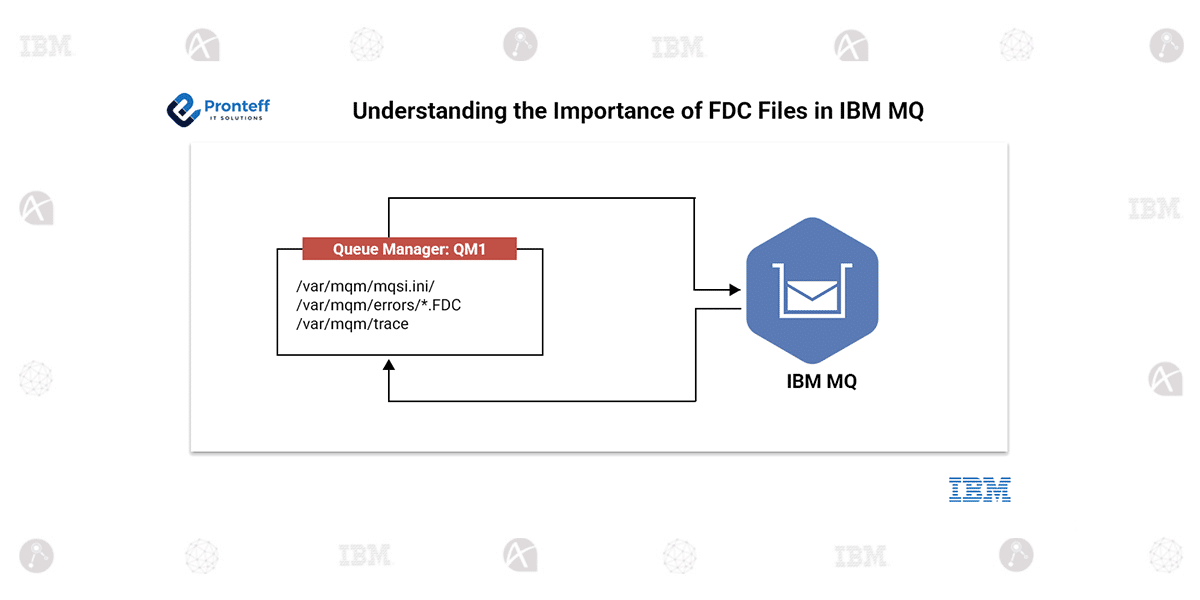Understanding the Importance of FDC Files in IBM MQ
When working with IBM MQ, one of the most critical elements for diagnosing issues is the FDC file — short for First Failure Data Capture. These files are automatically generated whenever something unexpected or severe occurs within MQ, and they play a key role in identifying, analyzing, and resolving system problems.
In this post, we’ll explore what FDC files are, why they matter, and how to use them effectively.
What Are FDC Files?
An FDC file captures a detailed snapshot of the state of an MQ process at the exact moment a failure occurs. Think of it as a “black box” for IBM MQ — it records essential diagnostic information right when something goes wrong.
FDC files are typically stored in the MQ errors directory, for example:
Linux: /var/mqm/errors/ (and) /var/mqm/qmgrs/<QMGR>/errors/
Windows: /ProgramData/IBM/MQ/qmgrs/<QMGR>/errors/
Each file name follows a pattern such as:
AMQxxxx.<processID>.FDC
where AMQxxxx is the MQ error code (for example, AMQ6119).
Why Are FDC Files Important?
- First-Level Diagnostic Data
FDC files provide immediate diagnostic details — without needing to recreate the problem. They include valuable information like:
- Process and thread details
- Operating system data
- Error codes and return codes
- Call stack traces
- A unique Probe ID (which identifies where in the code the issue occurred)
This makes them the first line of defense when troubleshooting MQ issues.
- Root Cause Analysis
Each FDC file contains enough context to help pinpoint what failed and why.
For instance, the Probe ID can be matched with IBM documentation to identify whether the issue is due to:
- A configuration problem
- Resource exhaustion
- A known product defect
This data allows administrators to perform targeted root cause analysis quickly.
- Identifying Recurring Problems
If you notice multiple FDCs with the same Probe ID or error code, that’s a red flag for a recurring issue. Regularly reviewing your FDCs can help you identify patterns that indicate deeper system or application problems.
Common root causes include:
- Network instability
- File system errors
- Memory corruption
- MQ configuration issues
By spotting trends early, you can prevent small errors from becoming major outages.