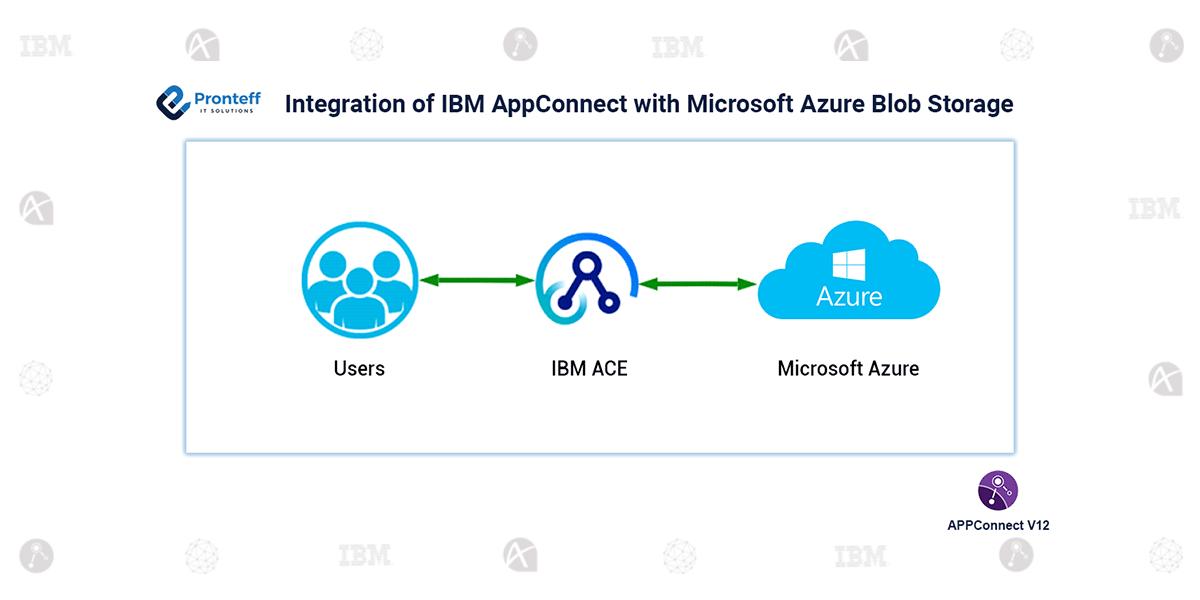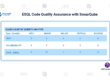Integration of IBM AppConnect with Microsoft Azure Blob Storage
However, Integration of IBM AppConnect with Microsoft Azure Blob Storage was performed in the latest IBM ACE. The Azure Blob Storage Request node was introduced in the ACE version 12.0.5.0. By using this Microsoft Azure Blob storage we can able to fetch containers and different types of blobs.
Azure is Microsoft’s public cloud platform. Microsoft Azure offers a large collection of services, which includes platform as a service (PaaS), infrastructure as a service (IaaS) and managed database service capabilities.
Microsoft Azure is a cloud computing service created by Microsoft that hosts our existing applications and new application, and also enhances our on-premises applications. It helps organizations in building, testing, deploying, and managing applications and services through Microsoft-managed data centers.
We can use the Microsoft Azure Blob Storage Request node to connect to Microsoft Azure Blob storage and perform actions on objects like:
- Append blobs
- Blob services
- Blobs
- Containers
- Page blobs
- Snapshots
We can connect to the Azure account with IBM app connect by using BASIC Key or APIC Key credentials. Here we perform Integration of IBM AppConnect with Microsoft Azure by choosing BASIC Key credentials.
Integration steps:
- Create a Resource group in the Storage account of the Microsoft azure account.
- Copy the API Key of the Resource group.
- Run the mqsicredentials command with the required credentials.
- Create an API and Policy in the IBM app connect.
- Click on the Microsoft Azure Blob Storage Request node to launch the connector discovery.
- Add the Azure account to the connector by assigning API Key.
- Select the operation and save it.
- Deploy the API and policy in the server then invoke the service.
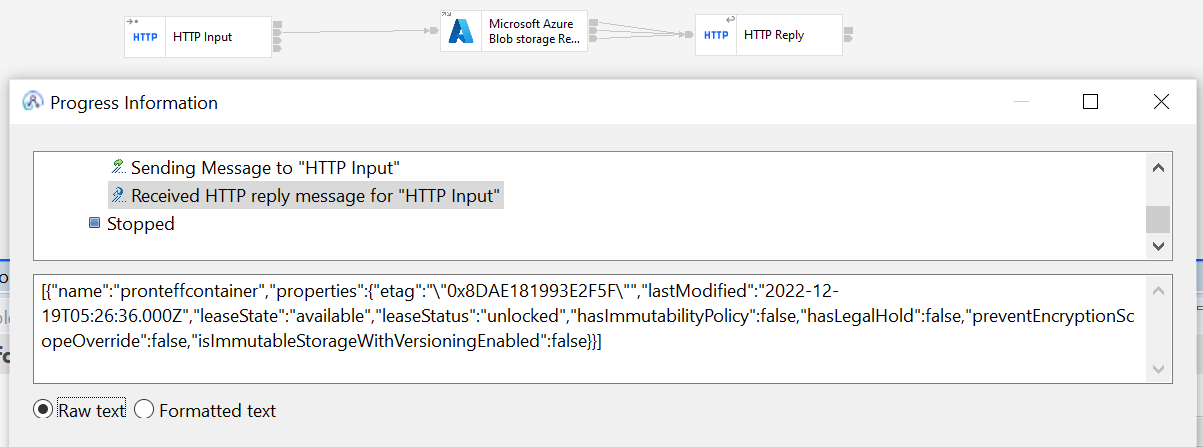
Here we created a message flow containing a Microsoft Azure Blob storage Request node. This API fetches the container information which is present in the Azure account. Deploy the API and policy and test it by clicking on flow exerciser and saving the response. The above picture represents the response of the API. Same like we can perform CRUD operations on Blobs, containers, snapshots etc..,.