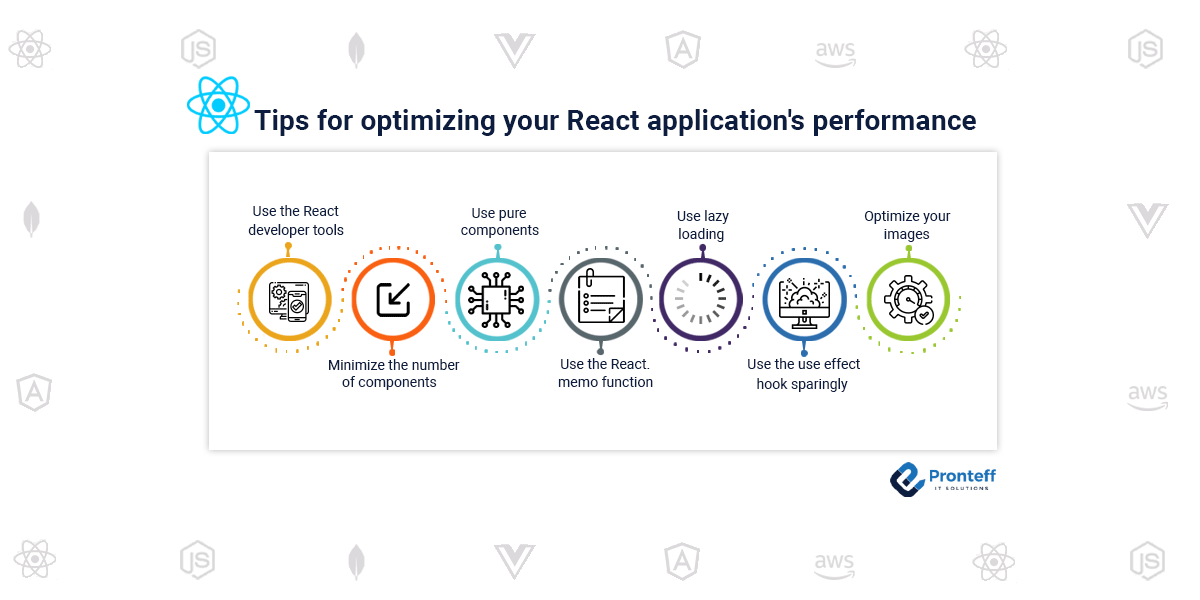Tips for optimizing your React application’s performance
Here in this blog, we few key tips for optimizing your React application’s performance. React is a popular JavaScript library for building user interfaces, and it’s widely used for developing large-scale applications. While React provides a lot of benefits, it’s important to ensure that your application runs smoothly and provides a good user experience. To achieve this, you need to optimize the performance of your React application.
Use the React Developer Tools:
The React Developer Tools is a browser extension that provides a detailed view of your React components and their state. It allows you to identify any potential performance issues and make changes accordingly.
Minimize the number of components:
The more components you have in your application, the more work the browser has to do. Try to minimize the number of components by breaking down complex components into smaller, reusable components.
Use Pure Components:
Pure Components are a type of component in React that only re-renders when its props or state change. By using Pure Components, you can reduce the number of unnecessary re-renders and improve the performance of your application.
Use the React.memo function:
React.memo is a higher-order component that helps to optimize the performance of functional components by memoizing them. This means that functional components will only re-render when their props or state change, just like Pure Components.
Use lazy loading:
Lazy loading is a technique that allows you to load components only when they are needed, rather than loading everything at once. This helps to improve the initial load time of your application and reduce the amount of work the browser has to do.
Use the useEffect hook sparingly:
The useEffect hook is a powerful tool in React, but it can also be a performance bottleneck if used incorrectly. Use it sparingly and make sure to clean up any side effects when they are no longer needed.
Optimize your images:
Large images can significantly slow down your application. Optimize your images by compressing them and using the appropriate image format (e.g. JPEG for photographs and PNG for graphics with transparent backgrounds).
By following these tips, you can significantly improve the performance of your React application and provide a better user experience for your users. However, performance optimization is an ongoing process, and you should regularly monitor your application to identify and resolve any performance issues.
In conclusion, performance optimization is an important aspect of developing a React application, and it’s essential for providing a good user experience. By following these tips and monitoring your application regularly, you can ensure that your React application is performing optimally and providing the best possible experience for your users.