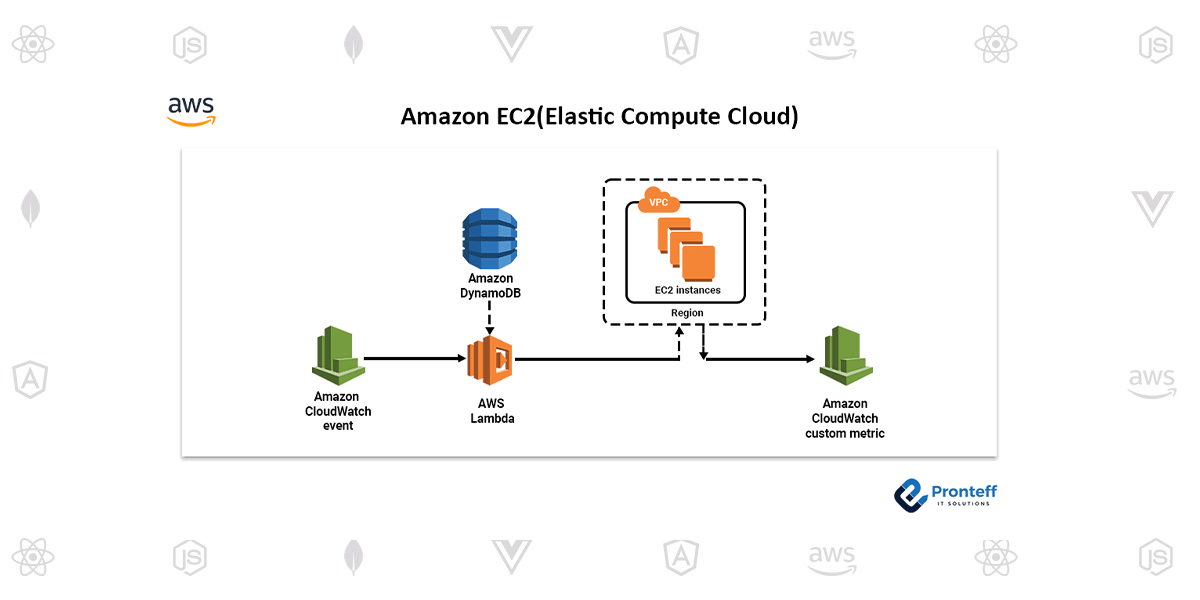Amazon EC2 (Elastic Compute Cloud)
Here in this blog, we are going to learn the features and how to work with Amazon EC2. Amazon EC2 (Elastic Compute Cloud) is the web service provided by Amazon Web Services (AWS) that allows you to create and manage virtual servers in the cloud. With EC2, you have complete control over your computing resources and can scale your infrastructure easily based on your needs.
Here are the key features and steps to work with Amazon EC2:
Features of Amazon EC2:
- Elasticity and Scalability: EC2 enables you to scale your infrastructure up or down based on demand, ensuring that you have the right amount of resources available at all times.
- Variety of Instance Types: EC2 offers a wide range of instance types, allowing you to choose the best fit for your workload in terms of computing power, memory, storage, and networking capabilities.
- Flexibility: You can choose from different operating systems, databases, programming languages, and development platforms to run your applications on EC2.
- Security: EC2 provides robust security measures such as virtual private clouds (VPCs), security groups, and IAM (Identity and Access Management) integration to secure your instances and data.
- Integration with AWS Services: EC2 seamlessly integrates with other AWS services like Amazon S3, Amazon RDS, and Amazon DynamoDB, enabling you to build comprehensive and scalable applications.
Steps to work with Amazon EC2:
- Sign in to the AWS Management Console.
- Open the EC2 service from the dashboard
- Launch an EC2 instance:
- Choose the AMI (Amazon Machine Image) for the instance, which is a pre-configured template with the necessary software.
- Select the instance type based on your requirements.
- Configure the instance details like network, subnet, security groups, and storage.
- Set up SSH key pairs for secure access to the instance.
- Review the instance details and launch it.
- Connect to the EC2 instance:
- Obtain the public IP or DNS name of the instance.
- Use SSH or Remote Desktop Protocol (RDP) to connect to Linux or Windows instances, respectively.
- Configure and manage your instances:
- Install and configure software on the instance.
- Set up networking, security, and storage configurations.
- Monitor and manage the instances using the EC2 management tools and AP
- Terminate instances when they are no longer required to avoid unnecessary charges
These steps provide a high-level overview, and there are many additional configurations and features available in Amazon EC2. It’s recommended to refer to the AWS documentation and resources for detailed instructions and best practices while working with EC2.