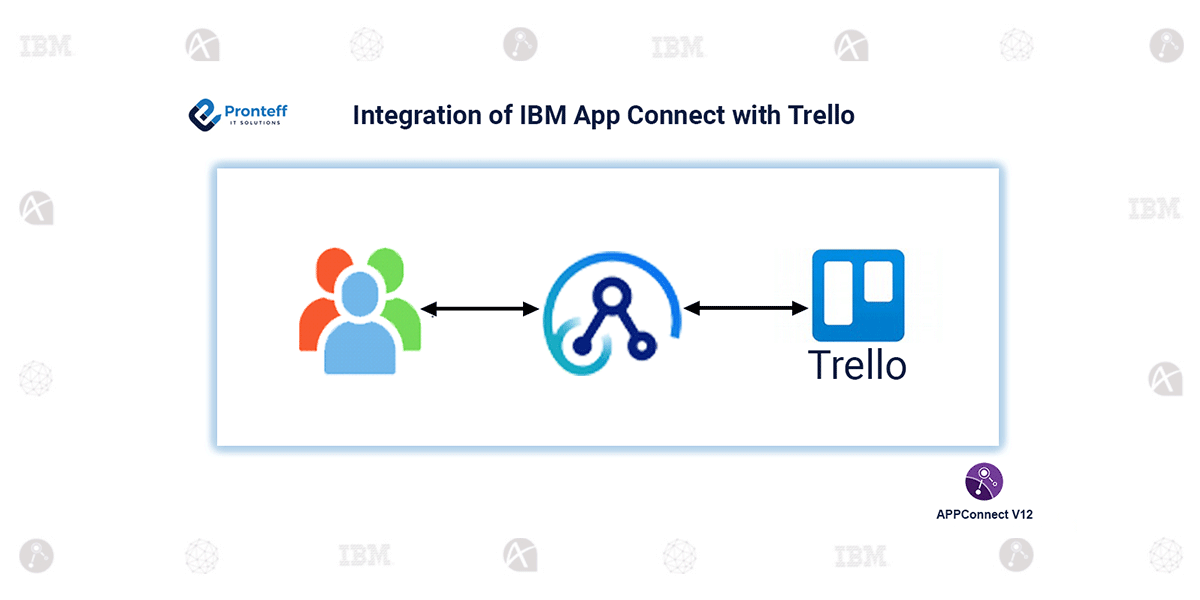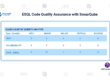Integration of IBM App Connect with Trello
Here in this blog, we are going to learn Integration of IBM App Connect with Trello.
Trello is a collaborative project management tool that enables users to organize projects using boards, each representing a workspace for teams to visually track tasks and their progress. This platform aids effective project management by displaying task assignments and providing an overview of project status.
In IBM App Connect, the Trello Request Node facilitates integration with Trello’s API. This node empowers users to perform actions like creating, retrieving, updating, and deleting various Trello objects, such as boards, cards, checklists, comments, members, and teams.
Configurations:
1. Create a message flow incorporating the Trello Request Node to interact with the Trello API and execute actions on boards, cards, checklists, etc.
2. Establish a new policy with the essential vault key and workspace directory, ensuring secure storage of sensitive information, including API credentials required for the integration.
3. Configure an Integration Server with matching vault key and workspace directory settings from the policy, enabling secure access to necessary credentials.
4. Access the Connector Directory and specify the policy project’s name to configure and manage the Trello integration.
5. Before initiating API requests to Trello, obtain API credentials (API key and token) from the Trello developer website. These credentials are essential for authenticating Trello with App Connect.
6. Input the API key and access token generated from the Trello account in the displayed window, establishing the connection between Trello and App Connect.
Once it connected, users can perform actions, such as creating, retrieving, and updating boards within Trello, using the Trello Request Node.
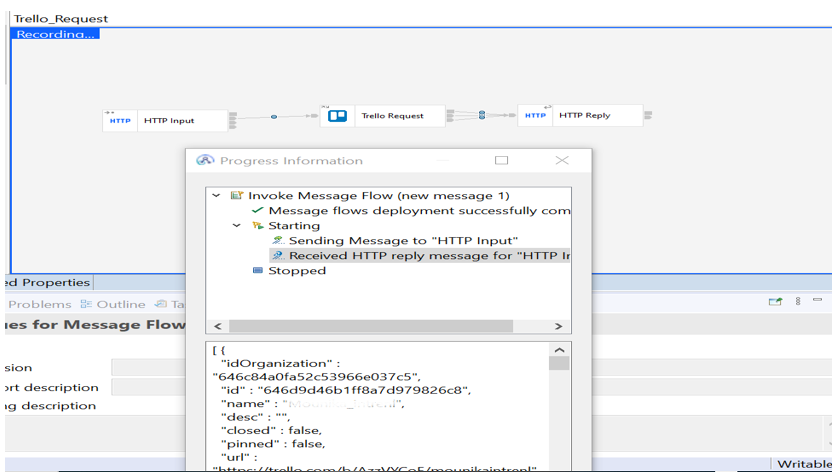
By integrating Trello with App Connect, users can efficiently manage projects, tasks, and teams. Trello’s visual and flexible layout, with boards, lists, and cards, simplifies task tracking and collaboration. It finds applications in project management, software development, content planning, event planning, and personal organization.
The Trello Request Node’s operations are synchronous and non-transactional, meaning that if a message flow encounters a failure and rolls back after interacting with the Trello Request Node, the operation on the Trello data will still be completed successfully.