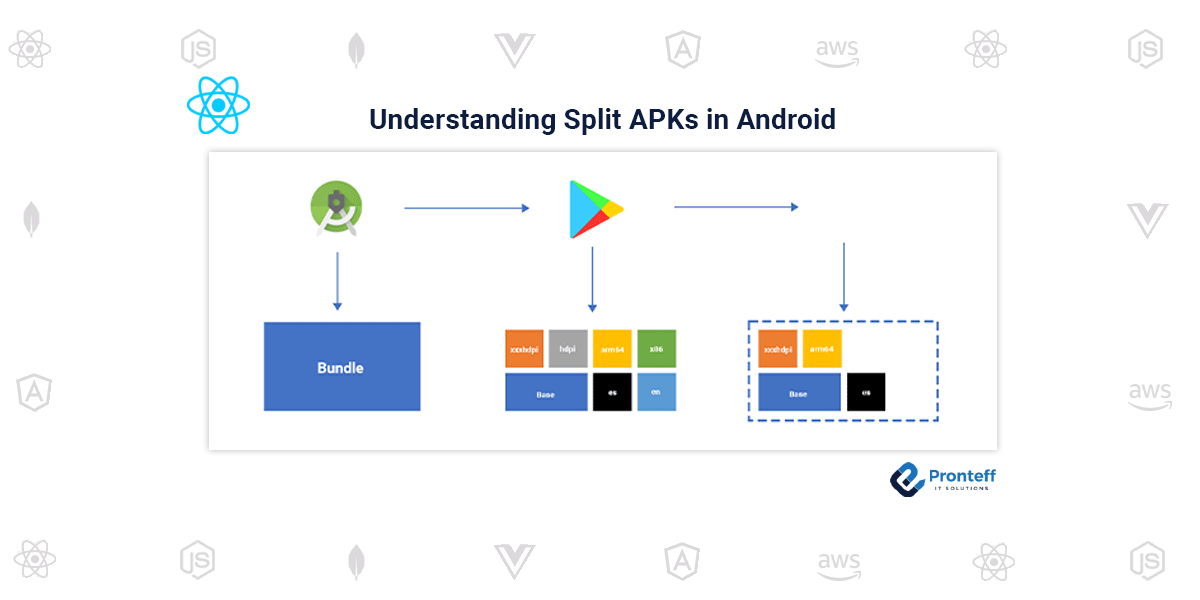Understanding Split APKs in Android
Here in this blog, we are going to learn about Split APks in Android : Smaller size, optimzed delivery.
Introduction:
When it comes to distributing Android applications, developers have traditionally relied on normal APKs (Android Packages) that contain all the code and resources required for the app to run. However, with the introduction of split APKs, also known as Android App Bundles, developers now have the option to create smaller, more optimized packages tailored to specific device configurations. In this article, we’ll explore the differences between split APKs and normal APKs and demonstrate how to implement split APKs using the build.gradle file.
Split APKs Explained:
Normal APKs are self-contained packages that include all the necessary code and resources for an Android app. On the other hand, split APKs divide the app into smaller, more focused packages called splits. These splits are generated based on specific device configurations, such as architecture, screen density, language, and more.
Benefits of Split APKs:
- Reduced App Size: By generating splits for specific device configurations, split APKs allow developers to minimize app size. Users only download the necessary splits for their devices, resulting in smaller downloads and reduced storage usage.
- Optimized Delivery: Split APKs enable dynamic delivery based on user device characteristics. Google Play can serve optimized APKs specific to each user’s device configuration, resulting in faster installation times and a better overall user experience.
Implementing Split APKs:
To implement split APKs, we need to configure our Android project using the build.gradle file. Here’s an example code snippet that demonstrates how to configure split APKs in the build.gradle file:
```groovy
android {
// Other configurations...
// Enable split APKs
bundle {
language {
// Generate splits based on language
enableSplit = true
}
density {
// Generate splits based on screen density
enableSplit = true
}
abi {
// Generate splits based on CPU architecture
include "armeabi-v7a", "arm64-v8a", "x86", "x86_64"
enableSplit = true
}
}
// Other configurations...
}
```
In the above code, we enable split APKs by setting `enableSplit` to `true` for different dimensions like `language`, `density`, and `abi`. These dimensions determine how the app will be split based on the specific device configurations.
Conclusion:
Split APKs, or Android App Bundles, offer several advantages over normal APKs in terms of app size reduction and optimized delivery. By generating smaller packages tailored to specific device configurations, developers can provide a better user experience while minimizing storage usage. With the configuration options available in the build.gradle file, implementing split APKs becomes relatively straightforward. By adopting split APKs, developers can ensure their Android applications are efficient and optimized for a diverse range of devices.
Remember, while split APKs are primarily intended for distribution through the Google Play Store, normal APKs are still suitable for manual distribution outside the store.