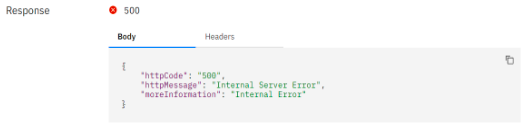What is Logging Framework and Exception Handling
Here in this blog, we will learn about Logging Framework and Exception Handling.
A logging framework is a software component or library that helps developers record and manage various types of messages and events within a software application. These messages can include information about the application’s runtime behavior, errors, warnings, debugging information, and more.
Exception handling is a programming paradigm that addresses errors or unexpected events that arise while a program is being executed. These unexpected events are called exceptions, and they can disrupt the normal flow of a program. Exception handling allows developers to gracefully respond to these exceptions and take appropriate actions to prevent application crashes or data corruption.
Why we need logging framework in IBM API Connect
Logging frameworks are essential in IBM API Connect, as they serve several critical purposes in the context of API management and development. Here are some reasons why a logging framework is necessary in IBM API Connect:
- Monitoring and Debugging: IBM API Connect allows you to create and manage APIs. Logging is crucial for monitoring the behavior of your APIs, tracking the requests and responses, and debugging any issues that may arise during API development or runtime.
- Security and Compliance: APIs often handle sensitive data and perform critical functions. A logging framework helps you record security-related events and compliance information, allowing you to audit and track who is accessing your APIs and what they are doing with them.
- Performance Analysis: Logging can provide insights into the performance of your APIs. By recording metrics, response times, and other performance-related data, you can identify bottlenecks and areas for optimization.
- Error Handling: When errors occur within your APIs, logging can capture relevant details about the error, making it easier to diagnose and resolve issues. This is crucial for maintaining the reliability of your APIs.
- Usage Analytics: Logging can be used to track the usage patterns of your APIs, helping you understand which endpoints are most popular, which clients are making requests, and how often certain features are being used. This data can inform your API strategy and help you make data-driven decisions.
- Customization and Integration: IBM API Connect allows you to customize and extend its functionality. A logging framework provides a structured way to add custom logging logic or integrate with other systems, such as security information and event management (SIEM) solutions, to enhance the capabilities of the platform.
- Scalability: As your APIs and user base grow, you need a reliable way to handle logs efficiently. Logging frameworks often offer features like log rotation and central log storage, ensuring that logs don’t overwhelm your system.
- Historical Record: Logs serve as a historical record of API activities. This historical data can be valuable for trend analysis, troubleshooting, and compliance reporting.
Why we need Exception Handling in IBM API Connect
Exception handling is a crucial aspect of IBM API Connect, as it is in any software development context, for several important reasons:
- Error Resilience: In the context of API development, exceptional conditions or errors can occur for various reasons, such as network issues, data validation problems, or backend service failures. Exception handling allows you to make your API platform more resilient by gracefully handling these errors. Without proper exception handling, an error could lead to service downtime or an inconsistent user experience.
- Error Reporting: Exception handling in IBM API Connect enables you to capture, log, and report errors effectively. This is essential for monitoring and troubleshooting issues in your API infrastructure. You can log errors, gather relevant information, and create detailed error messages to help developers and administrators understand and address problems as they occur.
- Security: Proper exception handling can enhance the security of your APIs. It can help prevent unauthorized access, data leaks, or other security vulnerabilities by allowing you to handle authentication and authorization errors. For example, if an API call lacks the necessary authentication credentials, you can handle the exception by returning an appropriate error response or redirecting the user to a login page.
- User Experience: Improving the user experience is a benefit of exception handling. When errors occur, you can provide informative and user-friendly error messages to API consumers. This can help users understand what went wrong and how to resolve the issue, rather than encountering cryptic error codes or stack traces.
- Graceful Degradation: In a microservices or distributed system environment, backend services may be unreliable or experience latency. Exception handling allows you to implement strategies like retry mechanisms or failover to alternative services to ensure that your API continues to function, even when there are issues with the underlying systems.
- Compliance and Governance: Many industries and organizations have regulatory compliance requirements. Exception handling can be used to enforce compliance and governance policies by ensuring that data is handled securely and that any non-compliant activities trigger appropriate actions.
- Customization: IBM API Connect provides a flexible environment for building and managing APIs. Exception handling allows you to customize error responses, tailor them to your specific API, and maintain a consistent look and feel with your branding and user interface.
- In IBM API Connect, you can use policies and scripting to implement exception handling and customize error responses. By doing so, you can create robust, secure, and user-friendly APIs that meet the needs of your organization and your API consumers.
Implementation of Custom Logging Framework:
Create and publish a catalog scope yaml file
To make the catalog-scoped policy’s properties available to API Manager, create a file, publish it, and explain its attributes.
Procedure –
- Create a yaml file that describes the new catalog scope polic
- Create a file named <<policyname>>.yaml
- Configure the yaml as required
- Save and close the file.
- Create a new zip file called <policyname>.zip that contains the new YAML file
- Publish the new policy using API Manager
- Login to the API manager
- Click Manage Catalogs > Select Catalog > selected_gateway > View policies and upload your new policy.zip file.
- Verify that the catalog scoped policy is available in policy palette of API Assembly.
- Create an API
- Click settings and for the target catalog, select the catalog where you published the policy
- Save the API
- Open the API Assembler page and view the policy pallete, verify that the new catalog scope policy is displayed in the policy palette and can be added to the API.
User Defined Policy
A policy is a configuration element that governs a particular processing aspect in the IBM DataPower Gateway during the run-time handling of an API invocation. IBM API Connect offers pre-configured policies in the API Manager Assembly Editor (Assemble) section; additionally, user-defined policies can be created to offer additional processing control for things like security, request routing, or custom logging.
Role of IBM Datapower Gateway in Custom Policy
- IBM Datapower provides runtime Environment for API Connect
- Assembly function objects that are required to execute the custom policy are created in IBM Datapower.
- The DataBase connectivity is possible in Datapower by Configuring the SQL DataSource Objects
- The XSLT code is executed in Datapower.
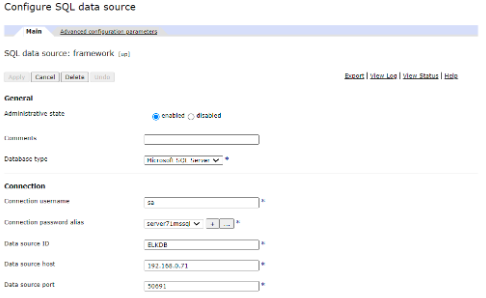
Any Database
An electronic collection of structured data, usually kept in an organized manner within a computer system, is called a database. A database is usually under the control of a database management system (DBMS). The term “database system,” which is frequently abbreviated as “database,” refers to the combination of the data, the DBMS, and the related applications.
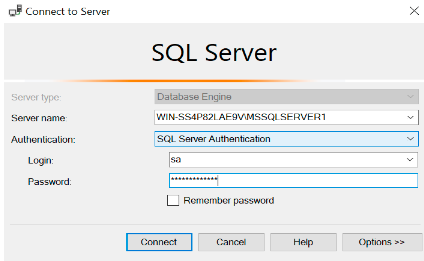
Testing:
Files:
We need to upload the above CustomLogging.zip file to the gateway policies. Next create an API to test the UDP
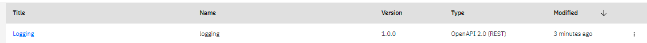
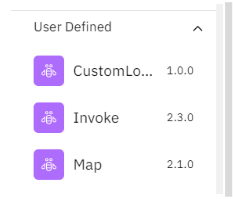
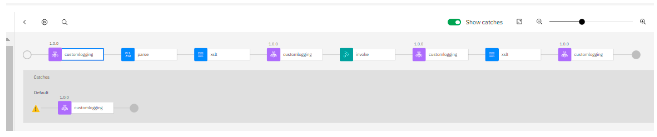
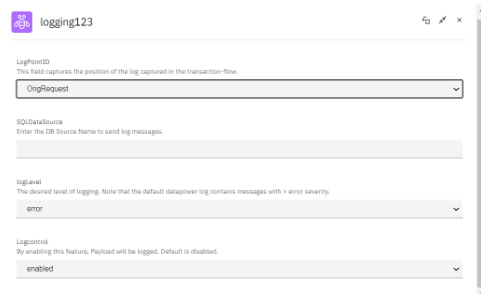
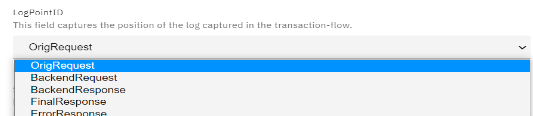
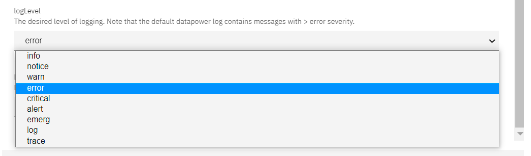
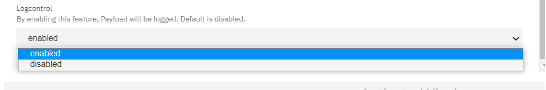
Testing cases:
Case 1. Success case
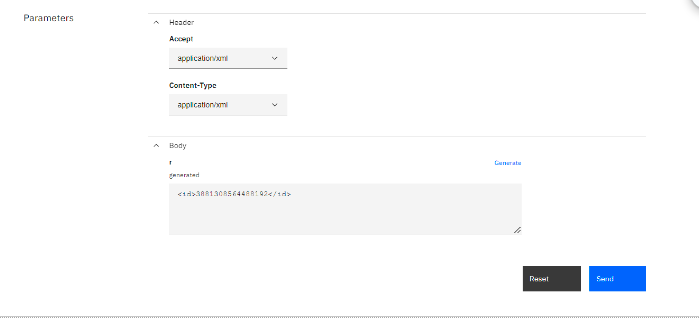
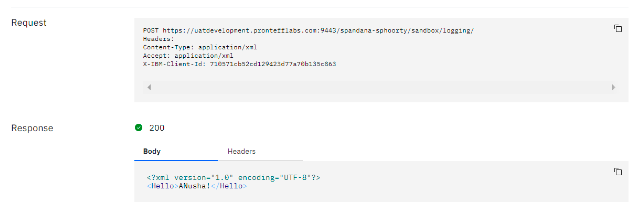
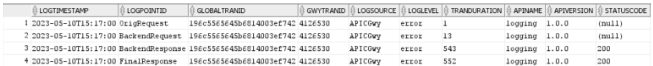
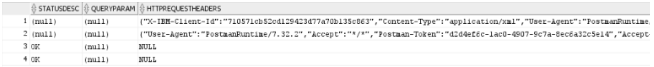
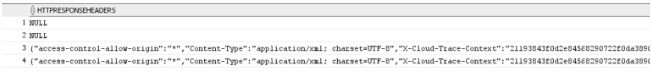
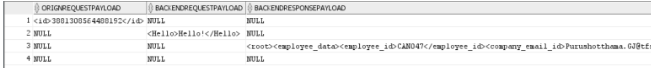
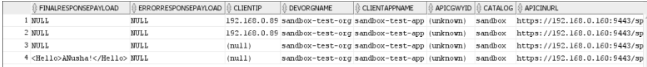
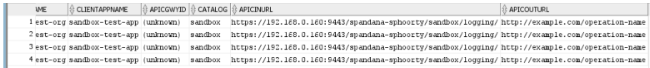
Implementation of Custom Exception Handling:
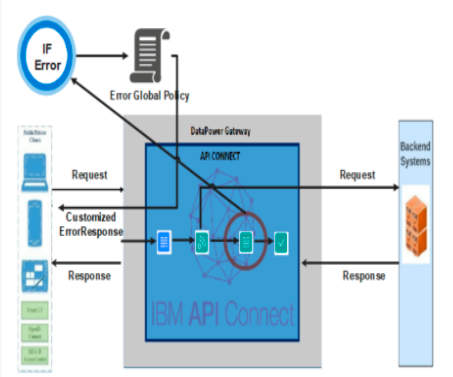
Create a file that describes the assembly of the catalog-scoped policy, and then publish it to make it accessible to API Manager.
Procedure –
- Create a yaml file that describes the new catalog scope policy
- Create a file named <<name>>.yaml
- Configure the yaml as required
- Save and close the file.
- Download the toolkit for API Manager.
- By using the error global policy commands publish the yaml’s using API Manager Toolkit.
- Login to the API manager.
- Create an API.
- Click settings and for the target catalog, select the catalog where you published the policy.
- Save the API.
- Now test the API. If that API contains an error then error global policy will comes into action with a custom message.
Error Global Policy
If an error is caught in the pre-request, assembly, or post-response stages of the API and no separate error rule has been defined for it, that error rule takes precedence over the error global policy. “Error global policy” refers to a global policy that you want to be called when an error is thrown.
Test cases:
When GatewayScript contains an error (when global policy exist).
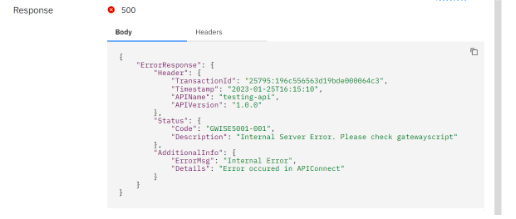
When GatewayScript contains an error (when global policy not exist).