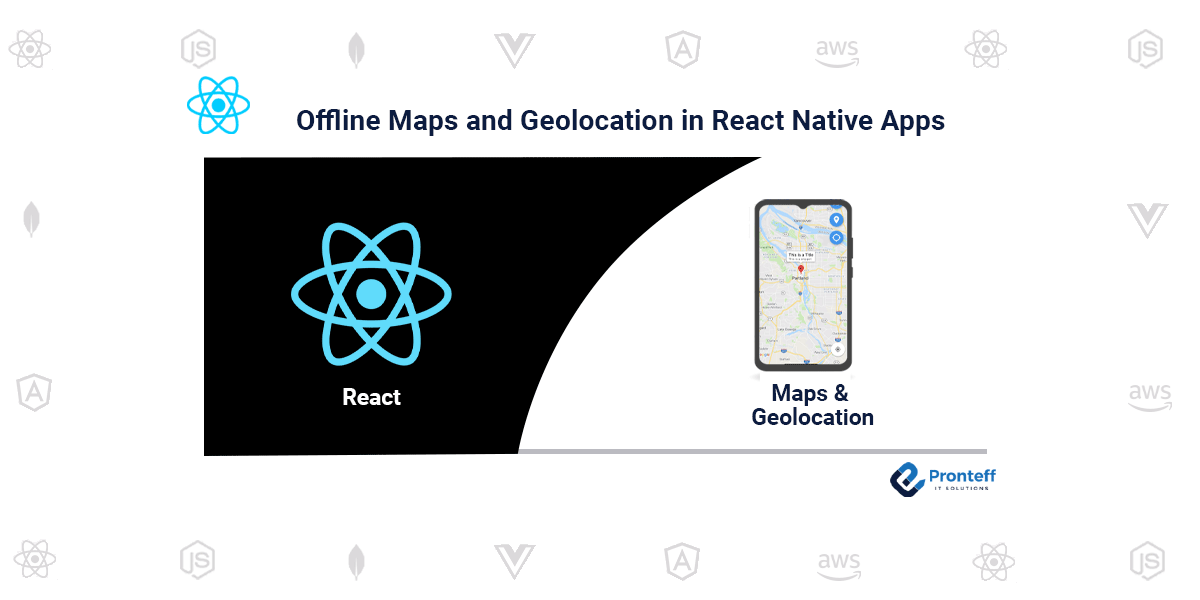Offline Maps and Geolocation in React Native Apps
Here in this blog, we are going to learn about Offline maps and Geolocation in React Native Apps. One of the essential features in many mobile applications is the ability to display maps and provide geolocation services. React Native, a popular framework for cross-platform app development, offers several options for integrating offline maps and geolocation capabilities into your applications. In this article, we will explore how you can leverage these features in React Native.
Offline Maps: To support offline maps in React Native, you can utilize various third-party libraries and services. Here are two popular options:
1. Mapbox: Mapbox provides an SDK that allows you to integrate interactive maps and location services into your React Native apps. It offers offline map functionality, enabling users to access maps even without an internet connection. Mapbox SDK allows you to store map data offline using Mapbox’s vector tiles format. You can pre-download the required map tiles and store them locally on the device. With Mapbox GL, you can render these tiles and provide a seamless offline mapping experience to your users.
2. Google Maps: Google Maps is a widely used mapping service with extensive features and a rich ecosystem. Although Google Maps itself doesn’t provide built-in offline map support, you can utilize various third-party libraries like react-native-maps or react-native-google-maps to integrate Google Maps into your React Native app. These libraries offer offline map functionality by caching map tiles and allowing users to access them offline. You can pre-fetch and store the required map tiles in the device’s local storage, ensuring that the maps are available even in areas with limited or no internet connectivity.
Geolocation: React Native provides a built-in module called Geolocation that allows you to retrieve the device’s current location. It offers access to the device’s GPS and other location services, making it easy to incorporate geolocation functionality into your app. Here’s a brief overview of using the Geolocation module:
1. Granting Permissions: To retrieve the device’s location, you need to request permission from the user. React Native provides the PermissionsAndroid module to handle Android permissions and the Permissions module for iOS permissions. Ensure that you request the necessary location permissions from the user before accessing their location.
2. Retrieving the Location: Once you have the necessary permissions, you can use the Geolocation module to retrieve the device’s current location. You can call the getCurrentPosition method, which returns a promise with the latitude, longitude, and other location-related information. You can then use this information to display the user’s location on the map or perform location-based operations in your app.
3. Handling Errors: It’s important to handle any errors that may occur while retrieving the location. React Native’s Geolocation module provides error codes that can help you identify and handle specific errors gracefully. You can use GeolocationError constants to check for common error scenarios like location unavailable, timeout, or permission denied.
By combining offline maps and geolocation in your React Native app, you can provide users with valuable features like navigating offline, displaying points of interest, tracking their location, and much more. Ensure that you follow best practices, handle permissions properly, and consider the performance implications when implementing these features.
In conclusion, React Native offers several options for incorporating offline maps and geolocation services into your mobile applications. Utilizing libraries like Mapbox or Google Maps, along with React Native’s built-in Geolocation module, you can provide a seamless mapping experience to your users, even in offline scenarios. By leveraging these features, you can enhance the functionality and user experience of your React Native apps, making them more versatile and useful in various contexts.