Install the GitLab Operator on OpenShift
Here in this blog, we are going to learn how to install the GitLab Operator on OpenShift.
What is GitLab Operator and GitLab ?
GitLab is an open-source DevSecOps platform that was created in 2011 and today has over 30 million users. It was created to transform how Development, Security, and Ops teams communicate and create software. GitLab’s main goal is to provide an environment where everyone can contribute since it is of the firm belief that inclusivity accelerates innovation. They place a strong emphasis on iterative procedures, open-source ideas, DevSecOps approaches, and remote work.
The whole lifecycle management of GitLab instances under Kubernetes or OpenShift container platforms must be managed by the GitLab Operator. Its main goal is to make installing and configuring GitLab instances easier while assuring a smooth transition between versions. By reducing the installation and upgrade procedures for GitLab instances, this development endeavor seeks to improve the user experience.
What are operators?
A Kubernetes native application that builds on the resource controller ideas of Kubernetes is referred to as an operator. It integrates particular application-specific knowledge and may be tailored to handle the entire lifespan of applications, including operations like installation and pod auto scaling. A custom resource, a custom controller, and application-specific knowledge make up the Operator’s three main parts. In essence, an Operator performs the role of a controller, keeping track of the custom resource and making adjustments to the Kubernetes cluster’s state in accordance with the application-specific information incorporated into the definition of the custom resource. Operators are powerful Kubernetes tools that may automate the complete management of an application, making the associated operational duties simpler.
Install the GitLab Operator on OpenShift
Step 1: Prerequisites
Activate a Custom SCC:

Activate the IngressClass:
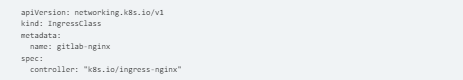
Install cert-manager in your OpenShift cluster using OLM.
Step 2: Install GitLab Operator
Get the GitLab Operator installed:
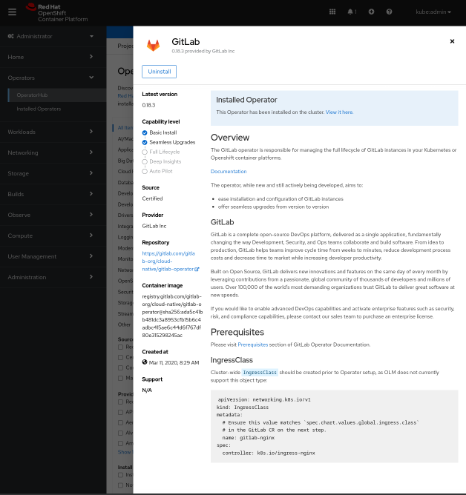
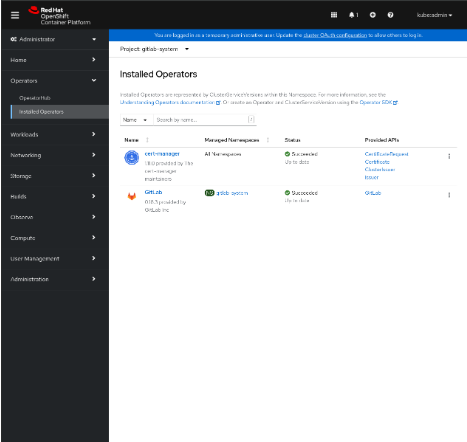
Make a GitLab instance, then verify that it is active:

Verify the health and operation of each GitLab pod:
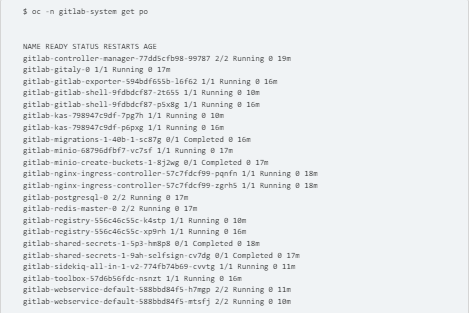
Step 3: Configure your GitLab instance
Verify the ingress was made by:
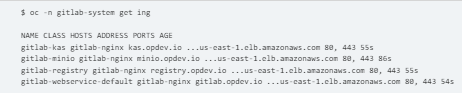
DNS should be updated to reflect the ingress’s hostnames.
Visit the domain through the ingress:
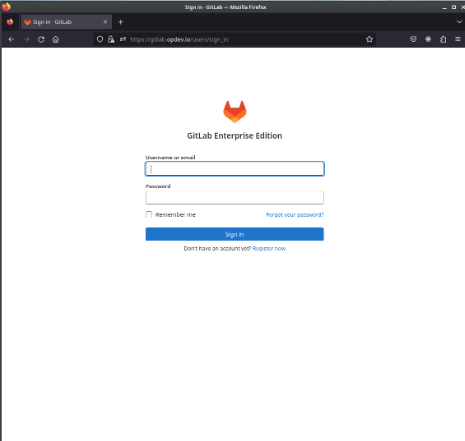
Find the GitLab instance’s initial root credentials:
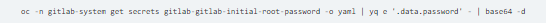
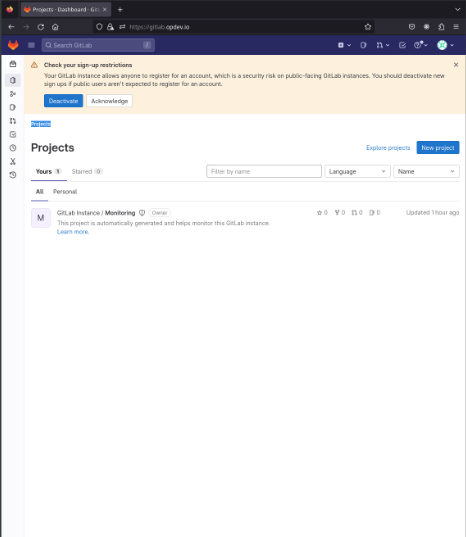
These instructions have been tested to function on the most recent OpenShift cluster versions supported by GitLab, namely v4.9 through v4.11 as of this writing.
Wrap up
You’ve successfully installed the GitLab Operator and set up a GitLab instance on OpenShift, so you can now explore all that this Operator has to offer!
GitLab is a potent open-source platform with a large community that regularly contributes code, revolutionizing teamwork and software development across Development, Security, and Ops teams. The GitLab Operator is a fantastic tool for swiftly setting up and managing a GitLab instance’s lifecycle, making it easier to install, utilize, and upgrade your instances. Explore their website and manuals for further details.








