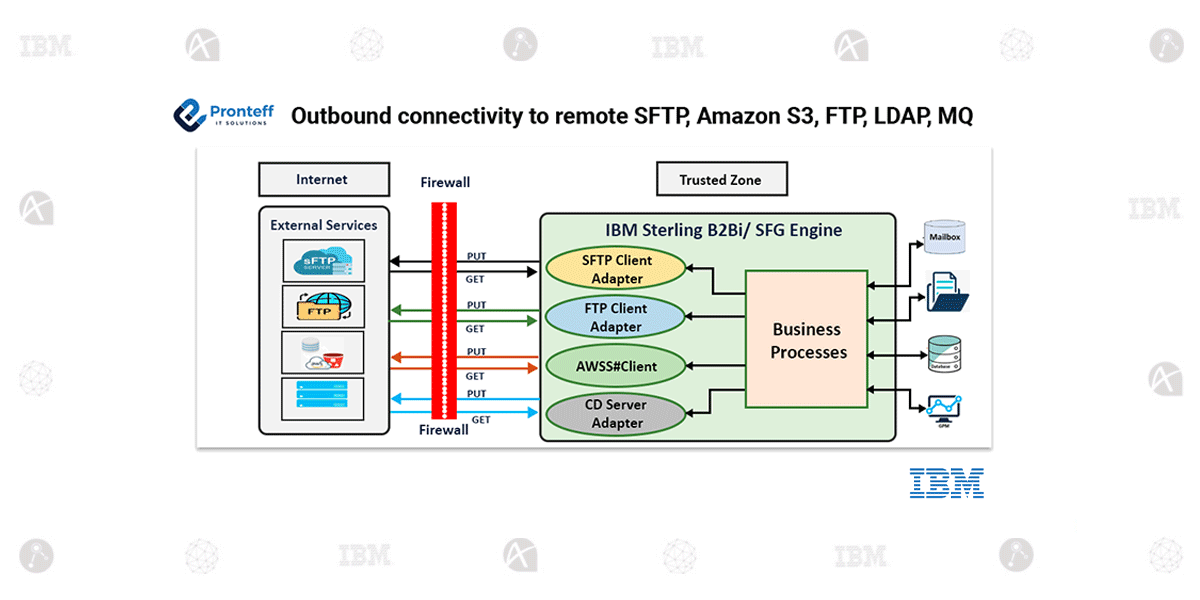Outbound connectivity to remote SFTP, Amazon S3, FTP, LDAP, MQ
In this blog, we will learn about the Outbound Connectivity to Remote SFTP, Amazon S3, FTP, LDAP, MQ.
SFG Connection with Remote SFTP Server:
Integrating IBM Sterling File Gateway with a remote SFTP server holds paramount importance in modern business operations. This seamless integration ensures the secure and efficient exchange of critical files and sensitive data with external partners, clients, and suppliers. SFTP Client adapter creates a session with the SFTP server of an outside trading partner. SSH2 connections are started via the SFTP Client adapter. Connection is accepted by the SFTP server. In the business process, a user ID and, based on the server requirements, either a password or a user signature are supplied. When creating a relationship with a trading partner, the public key is the sole way to decode a user signature that is necessary. The private key encrypts the signature. The user is logged in by the SFTP server to the home directory linked to the given user ID. The external SFTP server and Sterling B2B Integrator can now exchange data.
SFG Connection with Remote FTP Server:
Integrating IBM Sterling File Gateway with a remote FTP server holds immense importance in modern business operations. This connection facilitates seamless and secure file transfers, enabling businesses to efficiently exchange critical data with partners, clients, and suppliers. By establishing this link, organizations can streamline their workflows, enhance data security, and reduce manual intervention in the file transfer process. Moreover, it empowers businesses to meet compliance requirements and uphold the integrity of their operations. The connection between IBM Sterling File Gateway and a remote FTP server is not merely a technical step, but a strategic move towards optimizing operational efficiency and safeguarding the integrity of sensitive information in today’s interconnected business landscape.
SFG Connection with Amazon Web Service s3 Bucket:
I was integrating the IBM Sterling File Gateway Integration and IBM Sterling B2B Integrator with Amazon’s Simple Storage Services. Any quantity of data can be stored and pulled with AWS s3 at any time and from any location on the internet. In the past, a special service needed to be established in order to interface AWS s3 with IBM Sterling B2B Integrator/Sterling Filegateway. The AWS s3 Client Service was launched with IBM Sterling B2B Integrator 6.0, simplifying the integration process. AWS S3 integration with IBM Sterling B2B Integrator enables cloud storage to be seamlessly connected.
The service was improved in Sterling B2B Integrator 6.0.2 to allow messages to be posted to an Already-existing AWS S3 bucket. With this service, we are able to carry out the following tasks:
Create a directory on AWS S3
Delete a directory or file from Amazon S3
get a certain file from Amazon S3 by utilizing a specified filename.
upload a particular file to Amazon S3 from a mailbox or file system.
obscure access key and secret key
list the files
retrieve the list of files
connect to a specific AWS S3 endpoint
SFG Connection with IBM Sterling Connect Direct:
You can set up the Sterling Connect: Direct Server Adapter on the Sterling B2B Integrator side to function as a PNODE, SNODE, or both if your organization routes data, transfers files, and conducts business using both Sterling B2B Integrator and Sterling Connect: Direct. Set up Sterling Connect: Direct Processes so you can copy files to a Sterling B2B Integrator mailbox or use business processes to interact with Sterling B2B Integrator. That is when the Sterling B2B Integrator acting as the PNODE copies or pulls files to a Sterling Connect: Direct node.