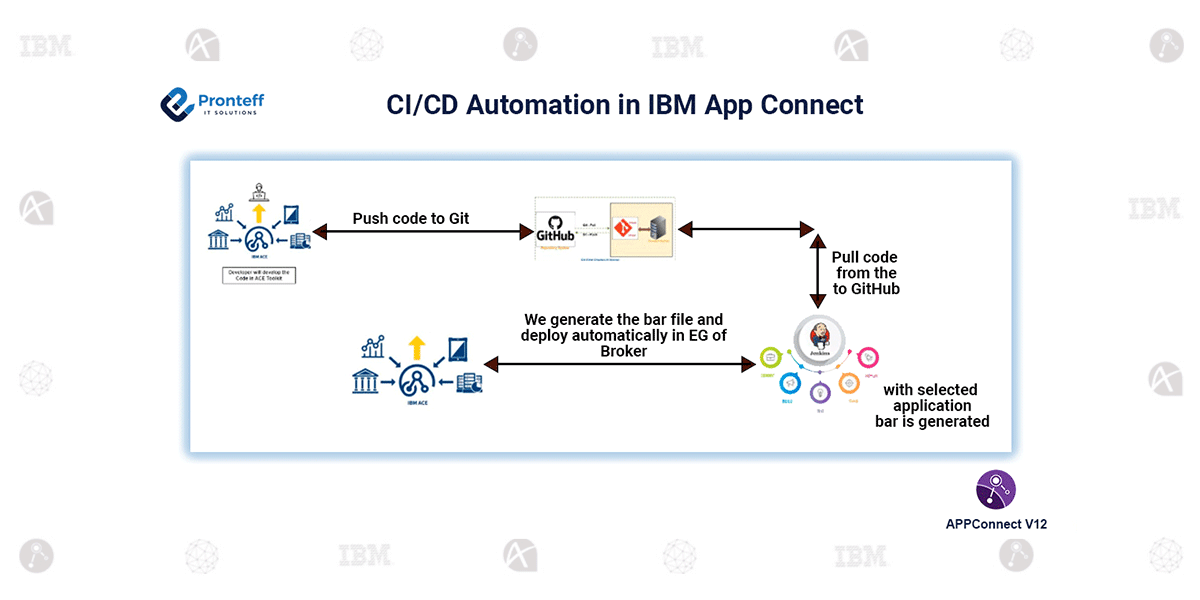CI/CD Automation in IBM App Connect
Here in this blog, we are going to learn about CI/CD Automation in IBM App Connect.
Continuous Integration/Continuous Deployment (CI/CD) is a set of practices and principles within software development that focuses on automating and streamlining the process of building, testing, and deploying software applications.
The main goal of CI/CD is to enhance the development lifecycle by reducing manual intervention, improving collaboration among development teams, and delivering high-quality software to users more frequently and reliably.
Implementing Continuous Integration/Continuous Deployment (CI/CD) in IBM App Connect Enterprise involves several steps to automate the build, testing, and deployment processes of integration flows.
Version Control Setup
Choose a version control system (e.g., Git) to manage the ACE integration project’s source code. Create a repository for your ACE integration project in your chosen version control system.
Environment Configuration
Set up the development, testing, staging, and production environments for your ACE integration. Ensure that each environment has the necessary ACE runtime installed and configured. Choose a CI/CD tool that supports your version control system and integrates well with ACE (e.g., Jenkins, GitLab CI/CD, CircleCI).
Create CI/CD Pipeline
Set up a CI/CD pipeline in a chosen tool like Jenkins. Configure the stages, such as build, test, and deploy. Define the triggers for pipeline execution (e.g., code push to a specific branch).
Build and Test
Define a build stage in your pipeline that packages the ACE integration project. Set up automated tests to validate the integration flows.
Automated Deployment
Configure the deployment stage in your pipeline to deploy the tested integration flows to the IBM ACE Integration server.
Alerts and Notifications
We can get Email alerts for build and Deploy jobs to know whether it is a success or failure.
Jenkins is a plugin-based tool, so we must install the necessary plugins. Jenkins has been set up here with GIT. When we execute the build task, Jenkins pulls the source code from the GIT repository. We can create a bar file and store it in a spot with the aid of ANT and Groovy scripts. The broker file contains information like where to deploy the bar file. Therefore, the bar file will be deployed in the given server when we perform the deploy job.
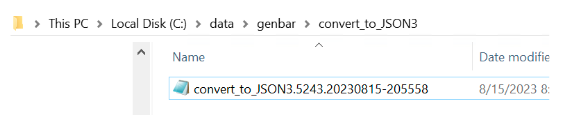
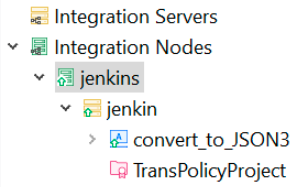
As mentioned above, we can see the Generated bar file in the specified location and the Deployed bar file in the Integration server.