GitHub Integration with IBM App Connect
Here in this blog, we are going to learn about GitHub Integration with IBM App Connect.
Software developers can collaborate and use version control online with GitHub.In this blog, will be demonstrating how to integrate the IBM App Connect Enterprise v12 (ACE) toolkit with GitHub for version controlling IBM ACE artifacts and for working with projects. A repository is a collection of files and the history of changes made to those files in Git, a repository is equivalent to a project folder and holds all project-related information.
Configuration:
- In the IBM ACE Tool kit in Windows in open perspective in others, there is a Git option that will navigate to Git perspective.
- In the Git perspective there is an option like ‘clone a git repository’ Click on that configure with URI and provide authentication details this will lead connection.
- Once the repository is added to the toolkit we can pull and push changes in GitHub through the toolkit that is very easy to do and without commands, we can do all those operations
- Take an application in app connect and click on that you will get the Team option that will lead to pull and push, commit operations.
- We can connect to the toolkit with the plugin so we can install the plugin through Eclipse market from the toolkit.
- Use your GitHub credentials to pull and push in the IBM ACE Toolkit.
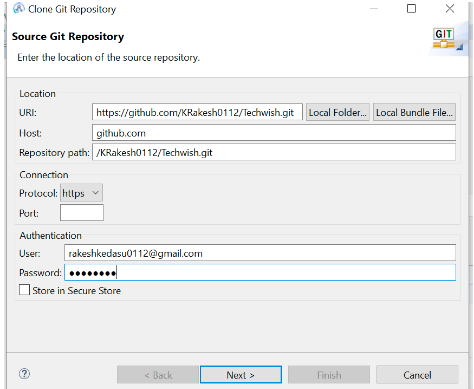
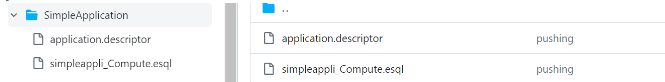
Once the repository is added to the toolkit, you can perform various operations using the GitHub perspective mode, like retrieving the code and application from the repository and pushing the application in the GitHub repository. Through git in the toolkit easily we can modify our code and we can do commit it. Multiple users can do all operations as per their requirements. GitHub is an open-source platform and version control system and contains multiple versions in branches. If any error occurs you can easily get back to an earlier version.








