Google Cloud Storage integration with IBM App Connect
Here in this blog, we will learn about Google Cloude Storage integration with IBM App Connect.
Google Cloud Storage is a RESTful online file storage service provided by the Google Cloud Platform infrastructure. It is known for its high performance, scalability, advanced security features, and sharing capabilities. Classified as Infrastructure as a Service (IaaS), it is often compared to Amazon S3.
Google Cloud Storage offers four distinct storage classes, all with consistent characteristics in terms of throughput, latency, and durability:
Multi-Regional Storage: Designed for data that requires high availability across multiple regions.
Regional Storage: Tailored for data that needs high availability within a specific region.
Nearline Storage: Suited for data that is accessed infrequently but must be readily available when required.
Coldline Storage: Ideal for archival data that is rarely accessed but needs to be retained for compliance or other purposes.
To seamlessly integrate with Google Cloud Storage, we can employ a Google Cloud Storage Request node within a message flow. This node facilitates various actions on objects within Google Cloud Storage, including:
- Retrieving or updating bucket Access Control Lists (ACLs).
- Retrieving bucket locations.
- Retrieving or updating bucket logging configurations.
- Retrieving or updating bucket websites.
- Creating, retrieving, or deleting buckets.
- Setting or getting the default storage class for a bucket.
Configurations:
- Begin by creating a message flow that incorporates a Cloud Storage Request node.
- Establish a new policy with a Vault key and a designated Work Directory to securely manage our credentials.
- Create an Integration Server using the same Vault Key and Work Directory to ensure consistent credential management.
- Acquire the Secret field and Access ID credentials from Google Cloud Storage.
- Utilize the obtained credentials to establish the integration with Google Cloud Storage in App Connect.
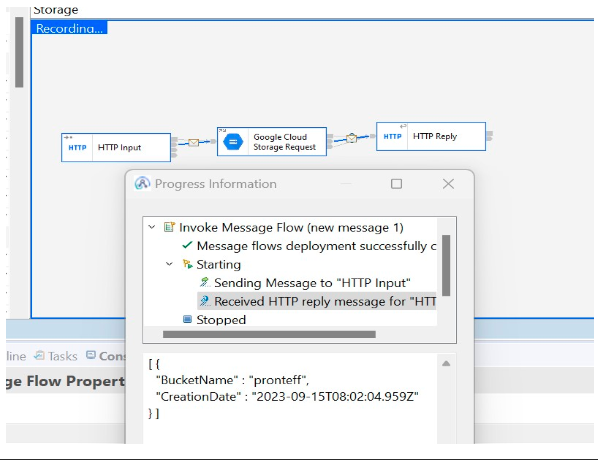
Once the integration is in place, you can perform a range of operations using the Cloud Storage Request node, such as: Creating, retrieving, or deleting buckets, setting or getting the default storage class for a bucket, Retrieving or updating object ACLs, Retrieving object versioning information, Retrieving, copying, updating, creating (upserting), or deleting objects, Downloading object content.
This integration with Cloud Storage empowers you to efficiently manage and interact with your cloud storage resources, ensuring the security and accessibility of your data as needed.








