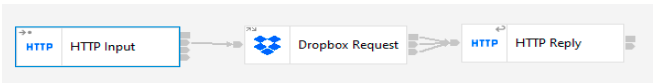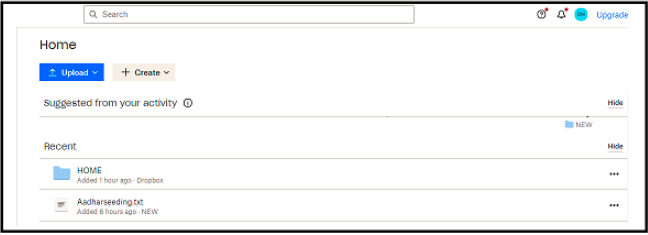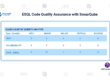Dropbox Integration in IBM App Connect
Here in this blog, we are going to learn about Dropbox Integration in IBM App Connect.
In today’s digital age, data integration plays a vital role in the success of businesses, enabling them to streamline processes, enhance productivity, and make informed decisions. Two powerful tools that have been making waves in the integration landscape are Dropbox and IBM AppConnect.
In this blog, we will look into seamless data connectivity by exploring the integration of Dropbox with IBM AppConnect, showcasing the benefits, features, and steps to achieve this integration.
The Power Duo: Dropbox and IBM AppConnect
Dropbox: Dropbox is a widely-used file hosting service that offers cloud storage, file synchronization, personal cloud, and client software. It simplifies file sharing, collaboration, and accessibility across devices, making it a favorite among individuals and businesses alike.
IBM AppConnect: IBM AppConnect is an integration platform that enables businesses to connect different applications and systems, automating workflows and data transfers. It facilitates the creation of dynamic and responsive integration flows, allowing for efficient data exchange and process automation.
Benefits of Dropbox Integration with IBM AppConnect:
Streamlined Data Flow: By integrating Dropbox with IBM AppConnect, you can establish a seamless data flow between Dropbox and various other applications, databases, and systems. This ensures that your data is where you need it when you need it.
Automated Workflows: Leverage the power of automation to create workflows that trigger actions based on specific events. For example, when a new file is added to a Dropbox folder, AppConnect can automatically move it to a designated location, initiate an approval process, or notify relevant team members.
Enhanced Collaboration: Collaborative efforts become more efficient as Dropbox-integrated workflows allow team members to access, share, and collaborate on files and data effortlessly.
Time and Cost Savings: The automation of tasks that were previously manual can significantly reduce the time and resources spent on repetitive processes, leading to cost savings and increased operational efficiency.
To start integrating Gmail with IBM AppConnect, follow these steps:
1 . Use the DropBox Request node in IBM App Connect and create a message flow.
2. Use an Independent Integration Server, specify the directory of the vault to be used, and provide the credentials.
3. Specify the policy to be used and launch the discover connector in the properties, an interface will be displayed on the screen.
4. Connect to the DropBox by specifying the credentials and click save.
5. To get the credentials use https://www.dropbox.com/developers url and create an Application.
6. For more information https://www.dropbox.com/lp/developers/reference/oauth-guide.
7. Specify any of the actions available in the Dropbox for HTTP Developers and perform the action.
Ex: Creating a new folder in DropBox using IBM AppConnect
Request: Specify the path in the request
{
“path”: “HOME”
}
Conclusion:
Integrating Dropbox with IBM AppConnect opens up a world of possibilities for data connectivity, automation, and collaboration. By seamlessly connecting these two powerful tools, businesses can create efficient workflows, enhance productivity, and gain a competitive edge in the digital landscape. Whether streamlining sales processes or automating document approvals, the Dropbox-IBM AppConnect integration empowers organizations to harness the full potential of their data. Embrace the future of integration and experience the benefits of this dynamic partnership today.