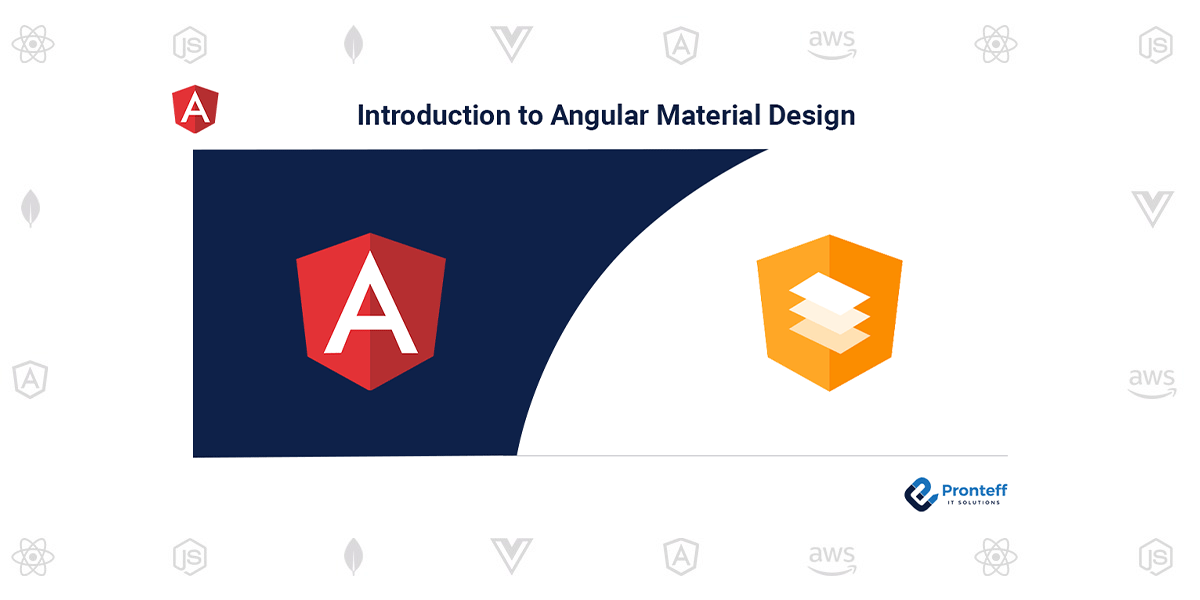Introduction to Angular Material Design
Here in this blog, we are going to learn about the Introduction to Angular Material Design.
Angular Material is a UI component library for Angular applications that follows the Material Design guidelines. Google created the design language known as Material Design, which places an emphasis on simplicity, clean and intuitive user interfaces, and consistent use of visual elements. Angular Material provides a set of pre-designed and customizable UI components that help developers build beautiful and functional web applications with ease.
Here’s an introduction to Angular Material and its key features:
Installation:
To use Angular Material in your Angular project, you need to install the Angular Material library and its dependencies. You can do this using npm (Node Package Manager) with the following commands:
npm install @angular/material @angular/cdk @angular/animations
Importing Modules:
After installation, you need to import the necessary Angular Material modules in your Angular application. You typically do this in your app.module.ts file. Here are some commonly used modules:
MatButtonModule: Provides material buttons.
MatInputModule: Offers material input fields.
MatIconModule: Provides material icons.
MatCardModule: Offers material cards for layout.
MatToolbarModule: Provides a material toolbar.
MatDialogModule: Offers material dialogs for modals.
MatSnackBarModule: Provides material snack bars for notifications.
Import these modules and add them to the imports array of your Angular module.
Using Material Components:
Once you’ve imported the necessary modules, you can start using Angular Material components in your templates. For example:
<button mat-button>Click Me</button>
<mat-form-field>
<input matInput placeholder=”Username”>
</mat-form-field>
<mat-card>
<mat-card-header>
<mat-card-title>Material Card</mat-card-title>
</mat-card-header>
<mat-card-content>
This is a Material card.
</mat-card-content>
</mat-card>
Angular Material components are typically prefixed with mat-. You can customize their appearance and behavior by using various input properties and styling classes.
Theming and Styling:
Angular Material allows you to easily customize the theme of your application. You can define your own color palettes, typography settings, and themes to match your branding. The Material theming system helps you maintain a consistent and visually pleasing design.
Responsive Design:
Angular Material components are designed to be responsive by default. They adapt to different screen sizes and orientations, making it easier to create mobile-friendly and responsive web applications.
Accessibility:
Components made with Angular Material were created with accessibility in mind. They come with ARIA (Accessible Rich Internet Applications) attributes and follow best practices to ensure that your application is usable by people with disabilities.
Animations:
Angular Material leverages Angular’s animation system to provide smooth and interactive user experiences. Animations are an integral part of the Material Design philosophy.
Community and Support:
Angular Material has a strong community and is actively maintained by the Angular team at Google. You can find documentation, tutorials, and support resources on the official Angular Material website.
In summary, Angular Material is a powerful UI component library that simplifies the process ofcreating modern and visually appealing web applications with Angular. It provides a wide range of components, theming options, and accessibility features that help developers deliver high-quality user interfaces.