IBM ACE connection configurations to IBM MQ Though CCDT
Here in this blog, we are going to learn IBM ACE connection configurations to IBM MQ though CCDT
Configuring a local connection allows your message flows to directly access IBM MQ queues on the same machine. On the other hand, setting up a client connection enables your message flows to access IBM MQ queues on remote machines over a network.
Use the following nodes to specify a local or client connection with IBM MQ to configure Server properties:
- MQInput node
- MQGet node
- MQReply node
- MQOutput node
Connection through Client Channel Definition Table(CCDT):
What is CCDT?
The CCDT allows client applications to easily connect to the queue manager by providing pre-defined channel definitions. These channel definitions include important information such as the hostname, port number, and transport protocol required for establishing a connection. Additionally, the authentication information specified in the CCDT ensures secure and authorized access to the queue manager for client applications.
Configuration:
- Create a message flow that includes MQ Nodes.
- Set the Server configuration properties in MQ Nodes.
- To use client connection information that is specified in a client channel definition table (CCDT) file, select Connect using CCDT. If you choose this option, you must also enter the name of the target queue manager.
- Set file path of CCDT file to Integration Node using mqsichangeproperties command.
- After this Stop and Start the Integration Node.
- Ensure that server connection is established to the client.
- We can also use the MQEndpoint Policy to Set the server Configurations.
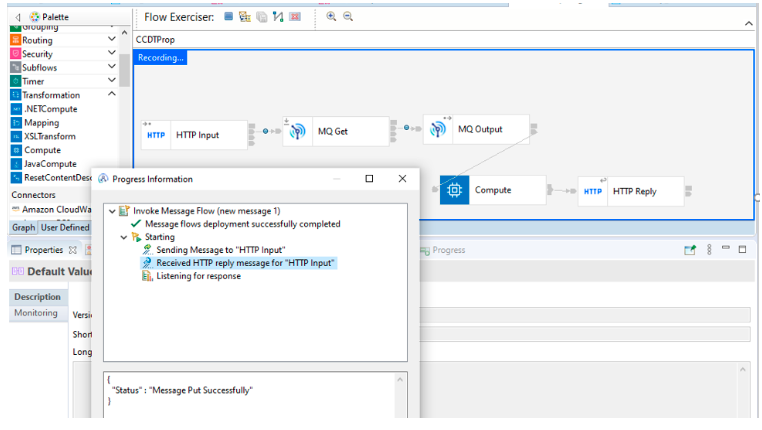
Once the connection is established between the Server and Client, you can perform various operations using the Message Flow which is configured through CCDT, including put message, get the message, browse the message, etc. from the remote Queue Manager.
The main advantage of CCDT Configuration is that One Server can listen to N number of clients at a time, wherever the CCDT file is configured at the Client level. Also, we can give authentication details in the CCDT File only. That means by configuring one CCDT File we can establish the connection of the remote Queue Manager for communication and make sure of authentication.








